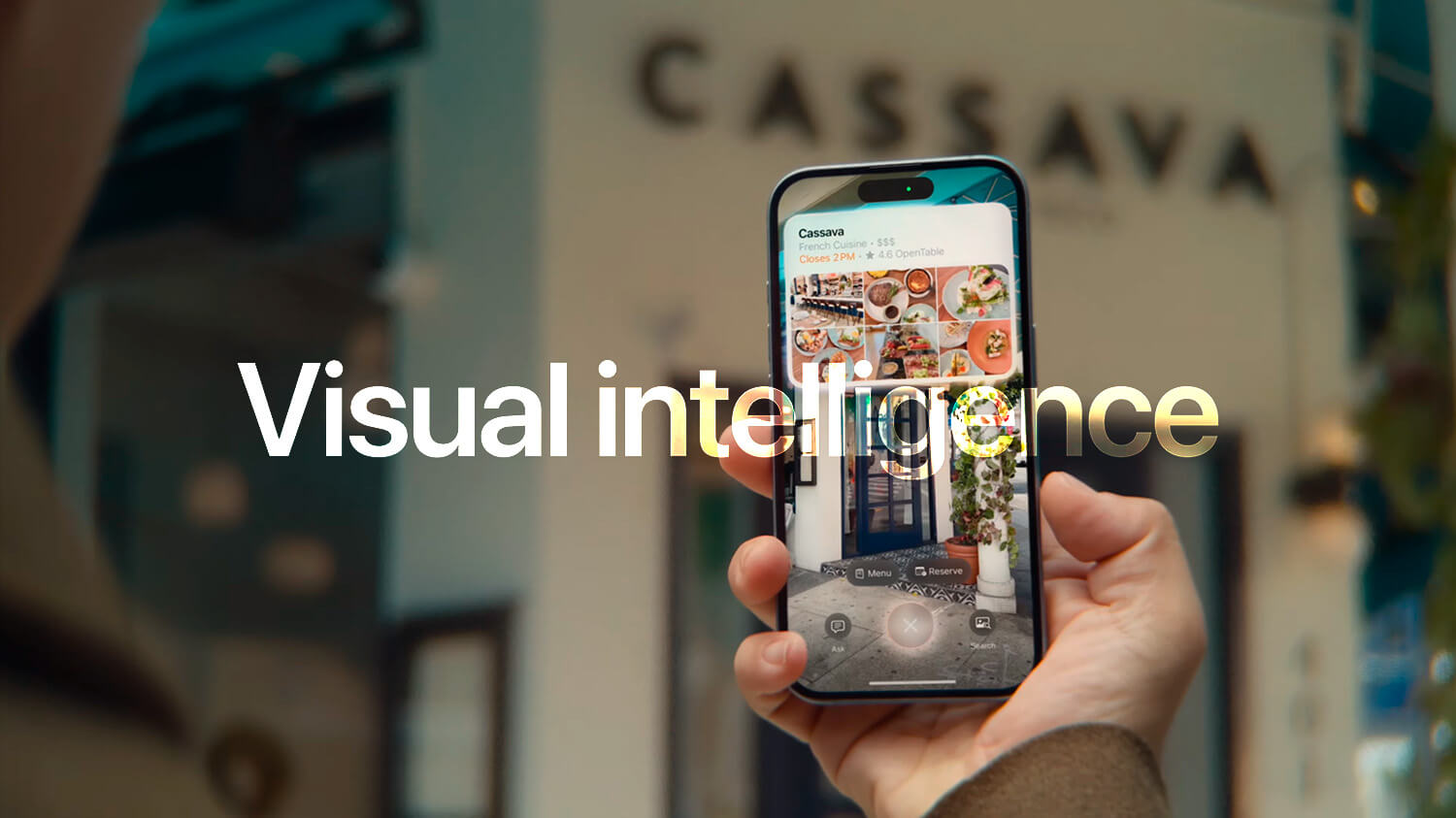iOS 16.4 is the latest version of the iPhone operating system that is coming in the next few weeks for all users. But while it hasn’t arrived yet, why not get to know all its new features?
This is a comprehensive and definitive list of everything the future system brings to users. This list will be updated as more features are discovered, so it’s a good idea to bookmark this article to consult it whenever you want to stay informed.
Next, see all the news of iOS 16.4:
1. New Emoji
Okay, let’s start with what most users value the most: New Emoji! They are the ones that will start being used by all social networks, so it’s important to stay up to date with all the new ones that appear.
In total, there are 21 new figures, in addition to their possible color variations. Check out the list of all of them in this other article.
2. Page turning effect in the Books app
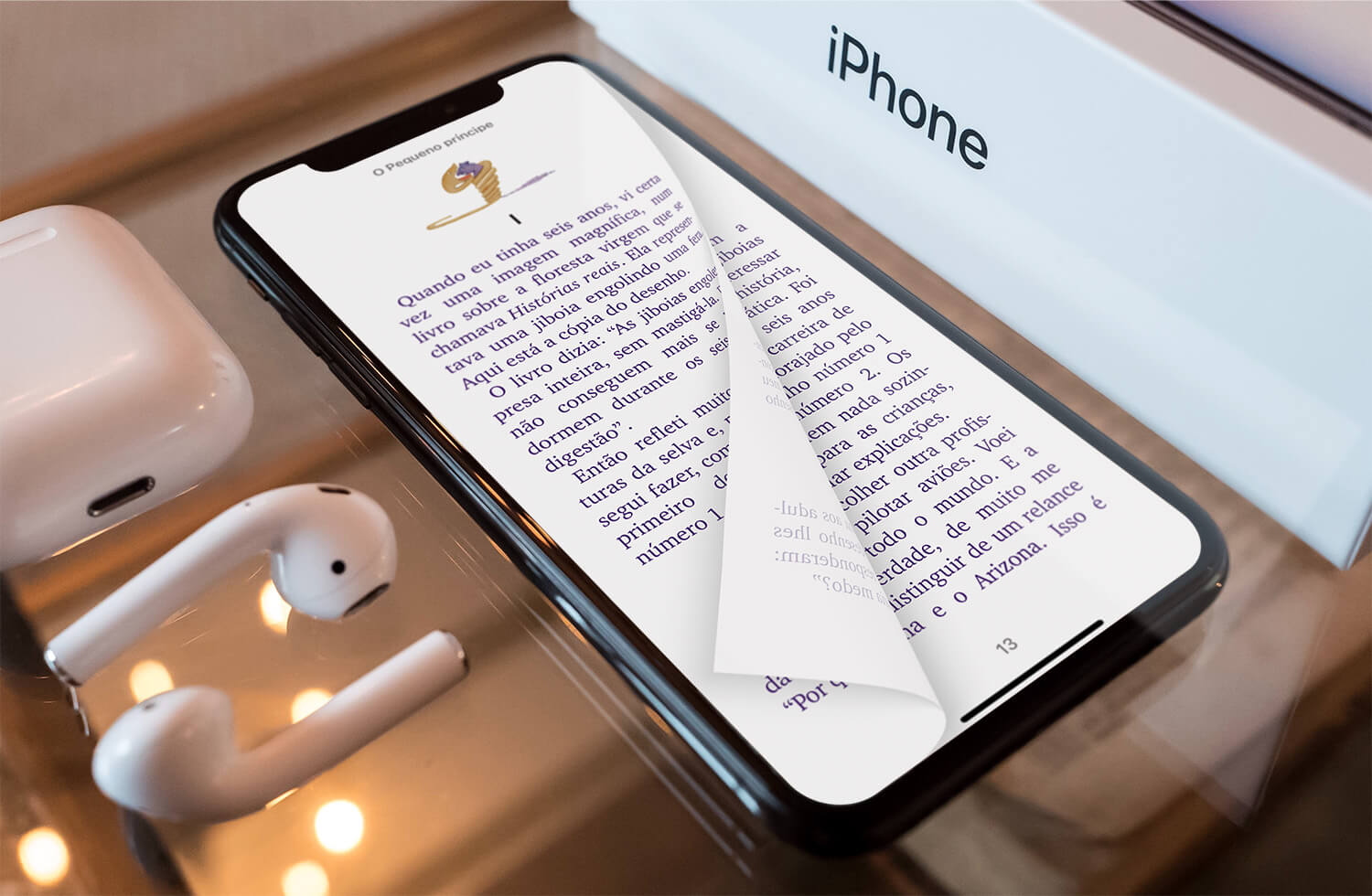
That historic page-turning effect of books on iOS, which had been eliminated in iOS 16.0, is now back in 16.4.
3. Push Notification for web apps
Just like with apps, it will be possible for websites to also offer push notifications on the iPhone. This has been possible on the computer for some time, but now there will be this option on iOS as well.
And the interesting thing: not only in Safari, but also in other browsers.
4. Web Shortcuts on home screen with other browsers
You can add the icon of a website on the iOS home screen, as if it were an app, to have easy access to it.
But until now, this was only possible with Safari. Even if you set another browser as the system default, there was no way to create a shortcut that would open in it.
With iOS 16.4, this changes and it will be possible to add websites to the app screen through any other browser. And this shortcut will be opened by the default browser configured in the system.
5. New architecture for the Home app
The promised new architecture for the Home app that should pave the way for the Matter standard on the iPhone should now be back for good.
In iOS 16.2, Apple had to withdraw this change due to compatibility issues, but apparently they have been able to resolve it for this new update.
6. New beta version management
Until now, to install a beta version on an Apple device, it was necessary to have a configuration profile that was downloaded from the Apple website.
The “problem” with this is that while the profile is installed, the device continues to receive future beta updates, which made many of our readers always ask us “How to remove iOS beta to install the final version“?
Starting from iOS 16.4, this management will be improved. You will no longer need to install profiles, as the system itself will identify when that Apple ID is associated with a developer (or public beta) account.
Check out more details in our other article.
7. AppleCare Coverage in Settings
Settings will now provide more detailed information for those with an AppleCare subscription.
8. Quick Security Update
Will we finally get the promised partial security updates since September? During the iOS 16.4 beta, the functionality was tested a few times.
9. Messaging Communication Security
A feature that has existed since iOS 15.2 is finally being released in Brazil.

10. Activation of Standalone 5G in Brazil
The 5G SA network is now compatible with certain Brazilian carriers. The feature has existed since the iPhone 12.
11. Emergency SOS in more countries
The satellite emergency messaging service is expanding to 6 more countries, including Portugal.
12. New organization of the Tips app
Maybe not everyone knows, but iOS has an installed app called Tips. Apple seems to have given it more attention and now the topics are divided into categories, in a more organized way.
13. Apple Music Classical
Finally, after so long of rumors and lost codes within betas, Apple launches its dedicated app especially for classical music.
It is a separate app, but it is integrated with the normal Apple Music subscription.
14. Independent number formatting for the system
As we previously explained here, with iOS 16.4 it is possible to change the number formats of the system without having to change the entire language.
15. Focus for Always-On Display
For iPhone 14 Pro users, it is now possible to associate the Always-On Display function with a system focus filter. So, the user can, for example, make the feature active only during working hours, and deactivate it when at home.
16. Order Tracking Widgets
iOS 16 brought the possibility of including package tracking in businesses that offer the function.
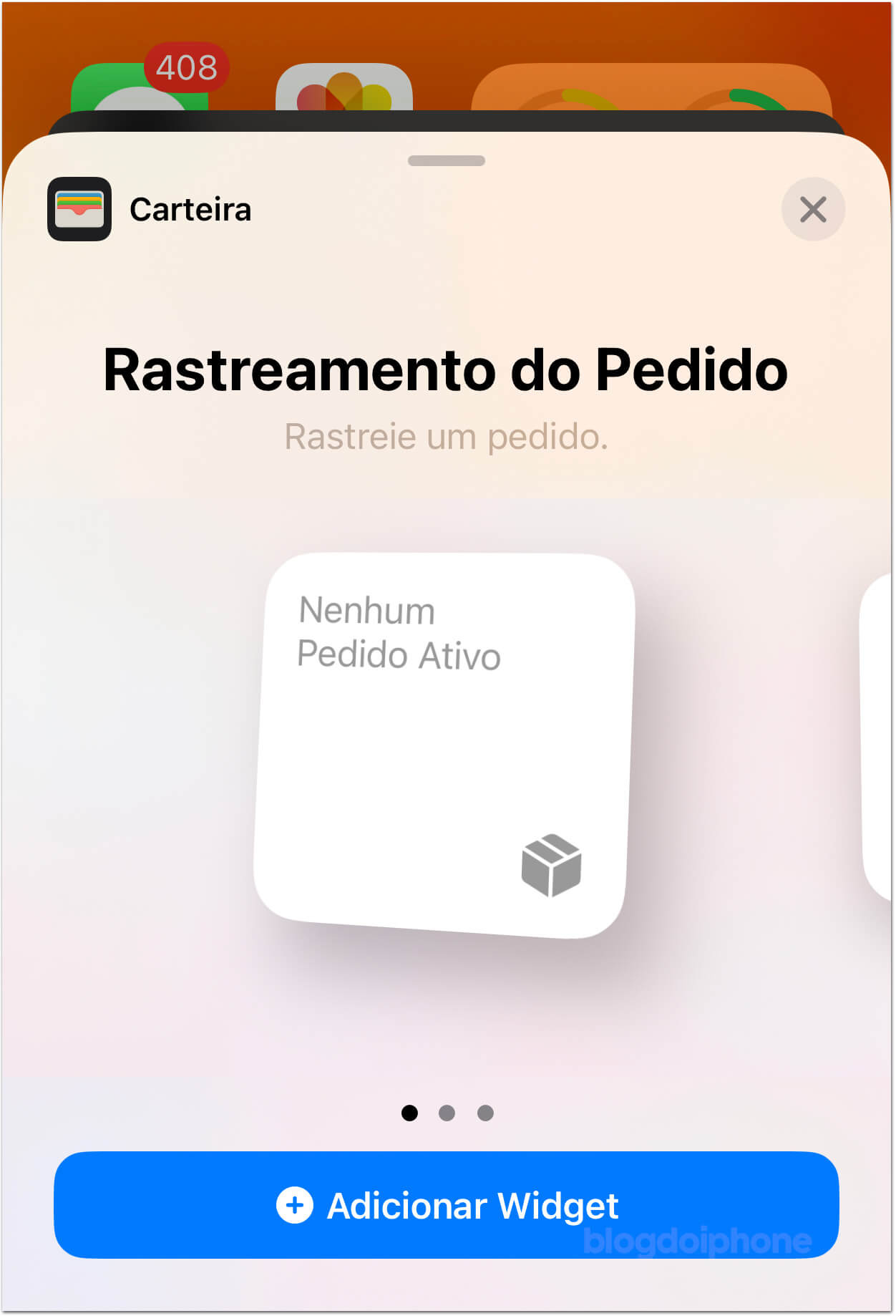
In iOS 16.4, users will be able to add a widget to their screen, making this tracking even more accessible.
17. Reducing Flashing Lights
iOS 16.4 adds an accessibility setting that will be of interest to anyone with epilepsy or a similar condition, or anyone who doesn’t like videos that flash rapidly with bright lights.
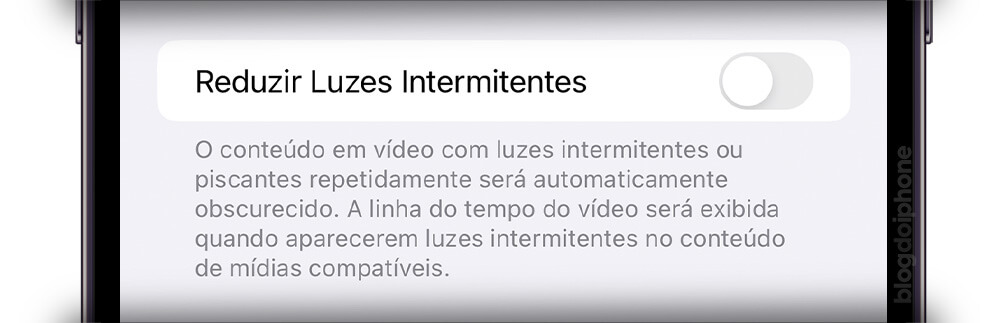
In the Settings app, under the Accessibility section, you’ll find a new option called “Reduce Flashing Lights“.
18. New Actions for the Shortcuts App
The Shortcuts app will allow you to create new specific actions with iPhone functionalities. Here are some of them:
-
- Lock Screen: Locks the device screen.
- Set AirDrop Receiving: Sets AirDrop receiving as Off, Contacts Only, or Everyone for 10 Minutes. This allows you to choose who can see your device and send content via AirDrop.
- Set Always-On Display: Sets your iPhone’s Always-On Display setting to turn on or off.
- Set Night Shift: Turns Night Shift on or off.
- Set Silence Unknown Callers: Turns Silence Unknown Callers on or off. When turned on, calls from unknown numbers will be silenced and sent to voicemail. The calls will still appear in the Recents list. Calls that won’t be silenced include those from people in your contacts, numbers you’ve recently called, and Siri Suggestions.
- Set True Tone: Turns True Tone on or off. When on, your device’s screen will automatically adapt based on the ambient lighting conditions to make colors look consistent across different environments.
- Set VPN: Connects, disconnects, or changes the On-Demand setting for a VPN Configuration on this device.
- Shutdown: Turns off or restarts your device.
19. Change app icons with Shortcuts
Also new in Shortcuts is an update to the icon selector when you create an “Open App” action.
Previously, it automatically assigned the official app icon, but you can now change it to one of the available figures and colors.
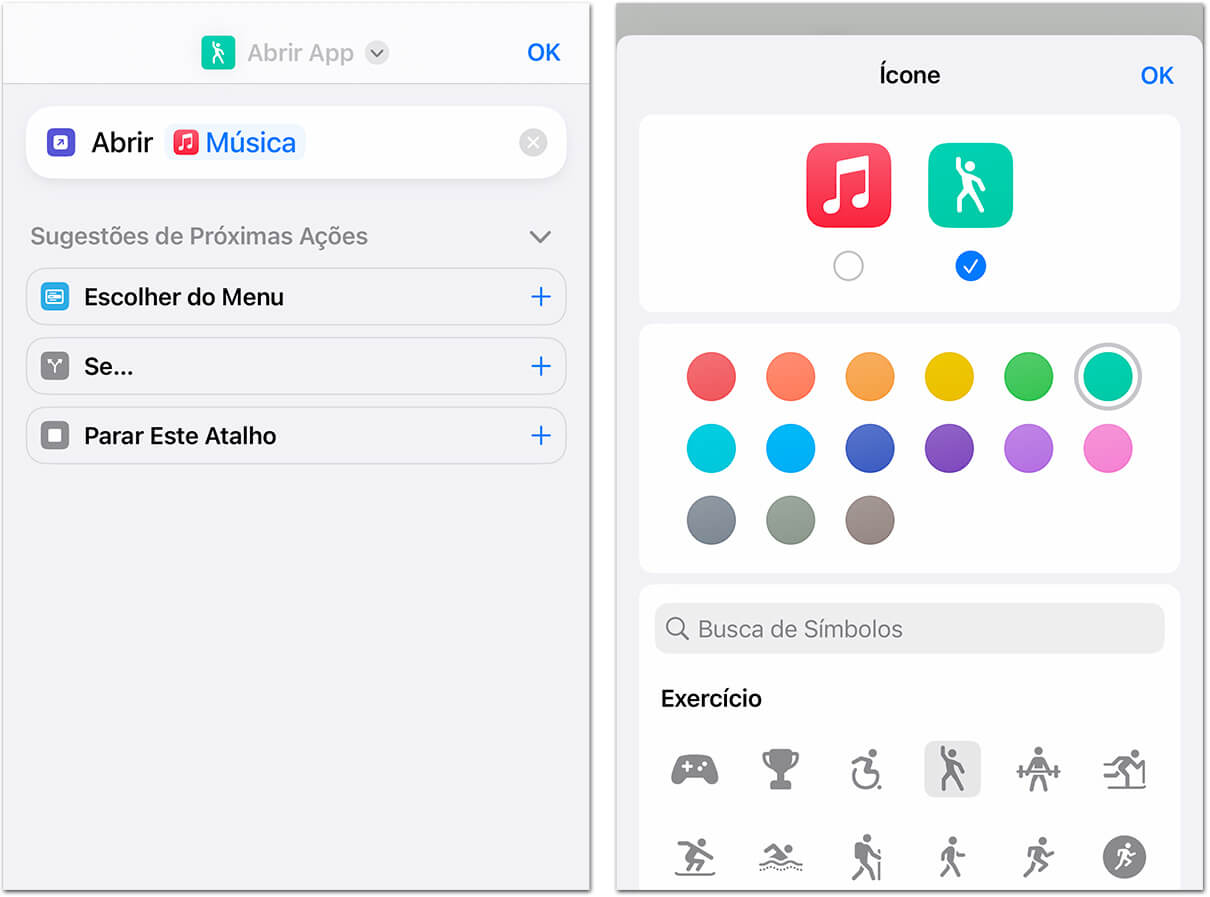
20. Playlist sorting by folders in iOS
The playlists in folders that you organize in Apple Music on macOS will now also be synced with your iPhone.
These are the main changes that come with iOS 16.4, which should be released in late March.
Share the link to this article with your friends and family, so everyone can be prepared for when the new iOS becomes available to the general public. 😉