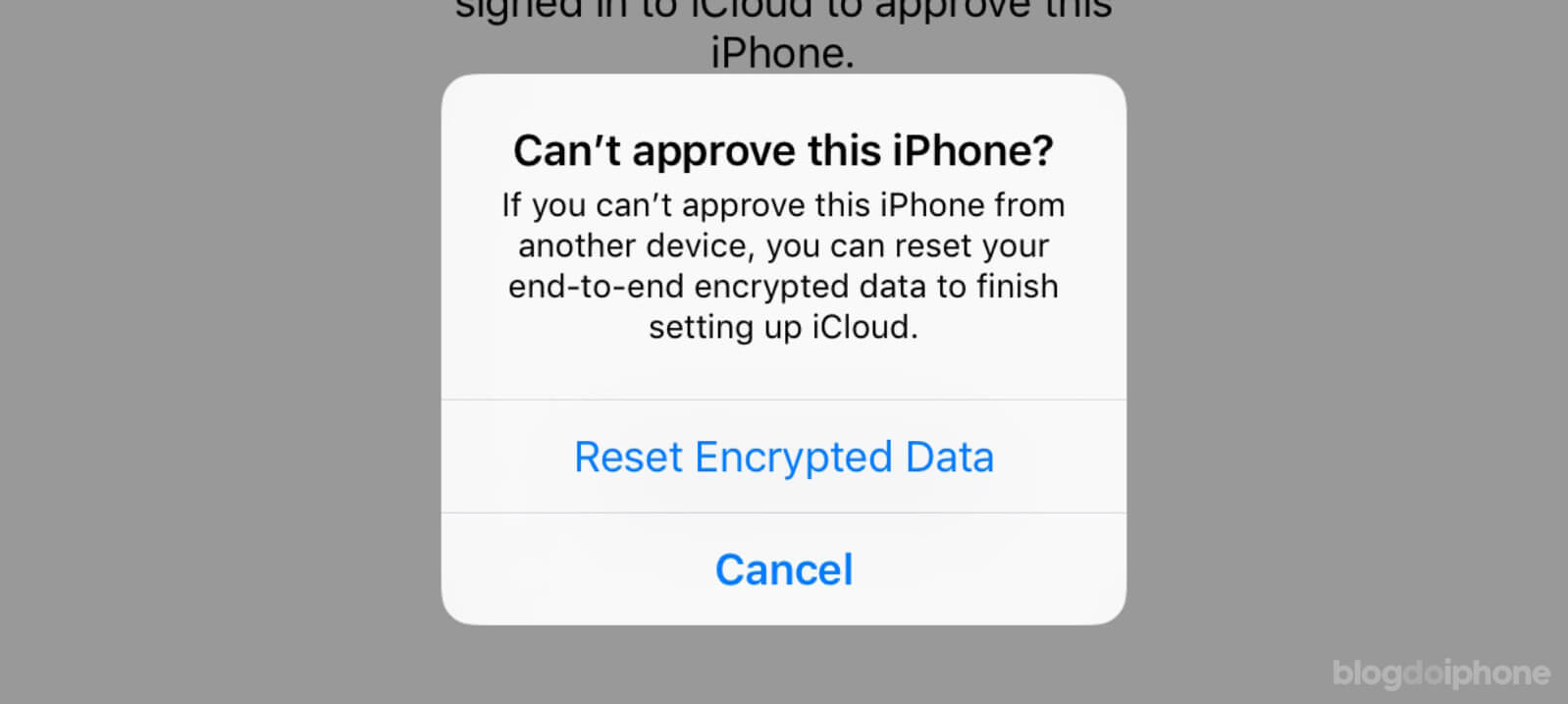Does the iPhone’s fast charger harm the battery over time? How to extend battery life? Experts reveal some truths about the iPhone battery and debunk common myths among users.
One of the most controversial topics in the tech community is the iPhone battery.
How can it be that after so many years, we still need to plug the device in every day?
Additionally, several myths are created about battery use and preservation.
Does leaving it charging all night overcharge the battery? And does fast charging damage its lifespan?
And if not using Apple cables, is it worse?
In this article, you will see what some experts say about these myths and clarify some truths about the iPhone battery.
➽ iPhone battery draining too fast. What to do?
➽ 25 great tips to improve your iPhone battery
Truth 1 Fast charging does not damage the battery
The pressure from all users to have a better battery is constant for all smartphone manufacturers.
As a result, the popularization of fast charging among devices was more than natural.
For the iPhone, it was introduced with the iPhone 8 and X in 2017 and continues to this day.
Many users believe that this fast charging harms the health of the device’s physical battery. But according to experts, this is not true.
Until 2019, the standard iPhone charger that came in the box was a 5W one. Today, there’s no charger included in the box, so you have to find a good one on your own.
Fast-charging batteries work in two stages. The first applies a large amount of voltage to the battery that is empty or nearly empty, providing an impressive 50% charge in the first 30 minutes.
This is because, during the first charging phase, batteries can rapidly absorb a charge without significant long-term negative effects on health.
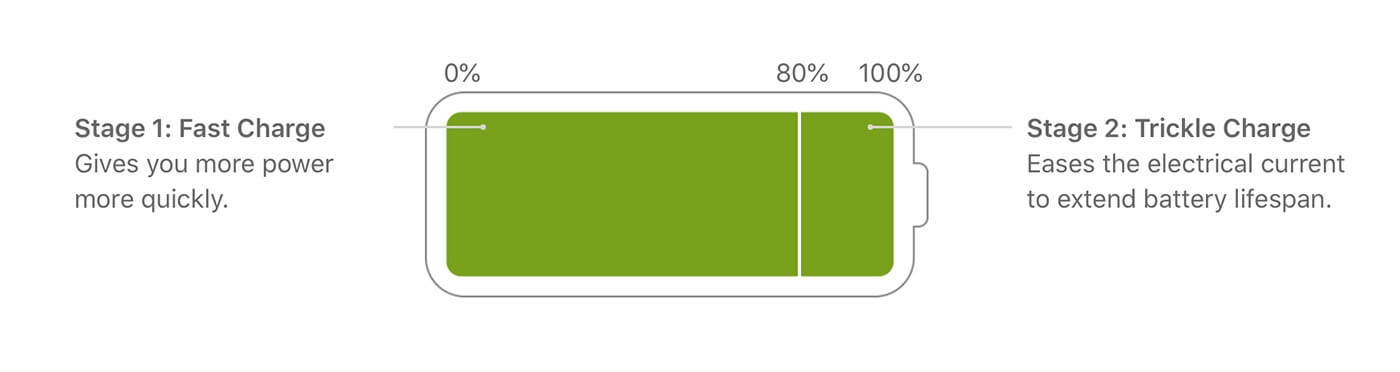
This first phase lasts until the battery reaches 80%.
From there, the second stage begins, in which charging slows down, as this is the part where overcharging could damage the components.
It’s the iOS that manages the entire process.
It closely monitors the two charging phases and slows down the charging speed during the second stage to give the battery time to absorb the charge and avoid problems, and that’s why it can take longer to get those last percentage points.
So, no, fast charging does not damage the battery life, because in the critical phase where overcharging could be harmful, the system takes care of providing a slower charge.
Truth 2 Charging your iPhone overnight doesn’t damage the battery
Many people are afraid that leaving the iPhone charging overnight may overcharge the battery when it reaches 100% and remains connected.
But rest assured, that’s not what happens.
According to experts, the iOS management system is designed to shut off the electric charge when the battery reaches 100% before it can overcharge.
In iOS 13, Apple further reinforced this care.
To reduce the risk of overcharging, they included an Optimized Battery Charging feature, which stops charging at 80% and resumes closer to when the user needs it.
This calculation is made using machine learning based on the owner’s habits.
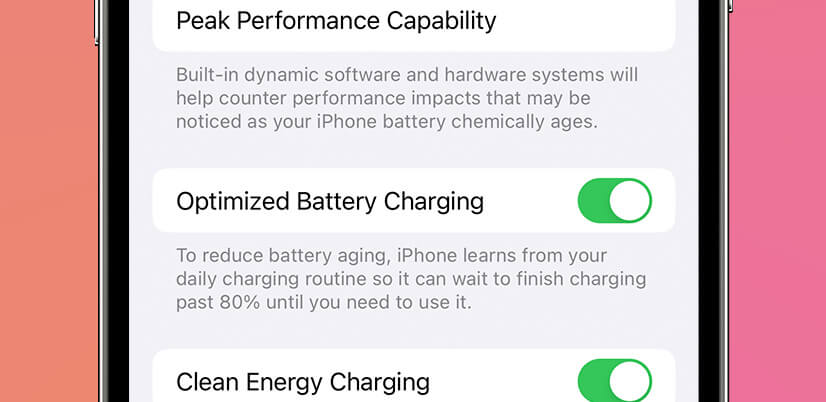
Of course, this function works better for users who have a consistent charging habit, such as waking up at the same time every day or having the habit of charging during the day at a specific time.
Truth 3 You should not let the battery reach 0%
Another widely spread myth is the one that says that, from time to time, it is important to let the iPhone turn off on its own with no charge left, to “recalibrate the battery“. Don’t do this!
This myth originated with old cell phones.
But after lithium-ion batteries began to be used, this no longer needed to be done.
In fact, what happens now is the opposite: completely discharging a battery can cause chemical reactions that, over time, can reduce the battery’s lifespan.
So much so that iOS intelligently makes the device shut down before the charge is completely depleted, precisely to try to protect the device’s integrity.
But it’s important never to leave an iPhone without charge for many hours, as this can damage the battery.
If you are truly concerned about protecting your battery’s health, the ideal is to always recharge when the battery level drops to around 30%, well above the low levels that can cause damage.
Truth 4 Extreme temperatures can damage your battery
You probably already know this, but it doesn’t hurt to repeat: at temperatures above 95°F (35°C), the battery can suffer serious damage to its health and decrease its efficiency.
Since we live in a country where certain regions reach these climatic levels during the summer, caution is needed.
However, even in colder periods, carelessness can put your device at risk.
For example, leaving the iPhone on the car dashboard, or on a beach under scorching sun.
Anything that can cause overheating in the device can make the battery less efficient. And in extreme cases, there is even a risk of explosion.
So, a basic rule: keep the iPhone away from high temperatures.

It’s always good to remember that a charger and a cable are two different accessories.
It’s common for some people to call the cable or both together a “charger”, but this is not correct.
Truth 5 Chargers and cables from other brands do not damage your battery
Apple suggests using only chargers and cables made by them. However, their price is double compared to other options in the market.
But don’t worry: mixing and matching cables and chargers won’t harm your battery.
However, they cannot be counterfeit, they must be accessories approved by a regulatory agency, such as Anatel, for example, or even Apple itself.
So, using USB chargers from other brands, such as Samsung or Motorola, or even purchased from trusted stores, does not cause any problems, as they are built with safety devices that do not damage the device.
The same goes for Lightning cables. If they have the MFi seal, they have been approved by Apple and also function perfectly.
It is always good to remember that charger and cable are two different accessories.
It is common for some people to refer to the cable or both as “charger”, but it is not correct.
Truth 6 Closing open apps doesn’t save battery
There’s a multitasking myth: the more apps that are open at the same time in the system, the more battery is consumed.
This is quite true in other systems, but in iOS, multitasking management is different.
Apps are in a “frozen” state when in the background, which greatly reduces power consumption.
Because of this myth from other systems, many people have the habit of always closing apps they’re not using.
But iOS multitasking has an advantage thought out by Apple engineers: storing app data in RAM, speeding up their resumption when you return to using them.
If you completely close an app that you will use again shortly, it will have to be reloaded, which consumes more processing power and, consequently, more battery.
So, only close apps that you really won’t use for an extended period, to avoid making the processor work twice as hard.
The only exception that can be made is for GPS apps, which constantly use location services even with the app in the background.
In this case, they end up draining the battery even when not in use, so it is advisable that if you no longer need it for that period of the day, it’s best to close it to avoid wasting battery unnecessarily.
Truth 7 Your battery degrades every month that goes by
No matter how careful you are, the fact is that your physical battery will degrade over time. It’s a fact.
With each charging cycle, it loses a little bit of its lifespan.
So, don’t expect a 3-year-old phone to have a battery with the same performance as when it was purchased.
This is physically and chemically impossible. And it’s normal! Don’t blame yourself for this, because that’s how things were made to work.
As lithium-ion batteries chemically age, their ability to hold a charge diminishes, resulting in shorter periods between device charges. This can be referred to as the battery’s maximum capacity, which is a measure of its charge capacity relative to when it was new.
In iOS 11.3, the company incorporated a function in all iPhones that shows the Battery Health.
And when it’s marking less than 80%, it advises replacing it to avoid reducing the device’s performance.
But despite this function being a useful reference, try not to freak out if you notice your battery health numbers decreasing.
This is just a reference and will only be a problem when the battery actually starts exhibiting strange behavior.
Truth 8 Battery technology hasn’t changed much
As much as we want Apple to release an iPhone every year with a battery that lasts longer than previous models, the fact is that lithium-ion battery technology has been the same for decades. It’s stagnant.
From 1995 to 2007, the ability to store energy didn’t even increase by 30%. And the outlook is that the situation won’t improve much until 2021.
If every year manufacturers present improvements in battery life without increasing its physical size too much, it’s because there has been a great deal of software optimization work, as well as adopting new components that consume less energy, such as microprocessors and OLED screens.
Currently, the focus on developing new batteries is more geared towards electric cars and satellites than for cell phones, which are much smaller.
This matters because the larger the battery, the more tricks can be done to extend its lifespan.
For example, when you charge a battery, the voltage increases, putting it under stress, especially during the last 20% of the charge.
To avoid this stress, electric car manufacturers can charge new batteries only up to 80%.
Due to the larger battery capacity, the electric car can still travel an acceptable distance, avoiding the stress of higher voltages.
This can double the total lifespan of the car battery.
So unless we see in the next few years the advancement of some new technology in this area, we won’t have great advances in the durations of cell phone batteries.
Truth 9 You can charge the battery anytime
Lithium-ion batteries operate in charging cycles.
For this reason, some people believe that there are certain times to recharge the battery.
Or that if you charge it when it’s at 40% and don’t let it go until 100%, it won’t complete the cycle.
Don’t worry about that. Battery cycles are counted from 0 to 100%, even if you start in the middle and don’t finish charging it.
A charging cycle ends when you use (discharge) an amount equivalent to 100% of the battery’s capacity, but not necessarily from one charge.
For example, you can use 75% of the battery’s capacity in one day, then give it a full charge overnight.
If you use 25% the next day, you will have discharged 100%, and the two days will equate to one charging cycle.
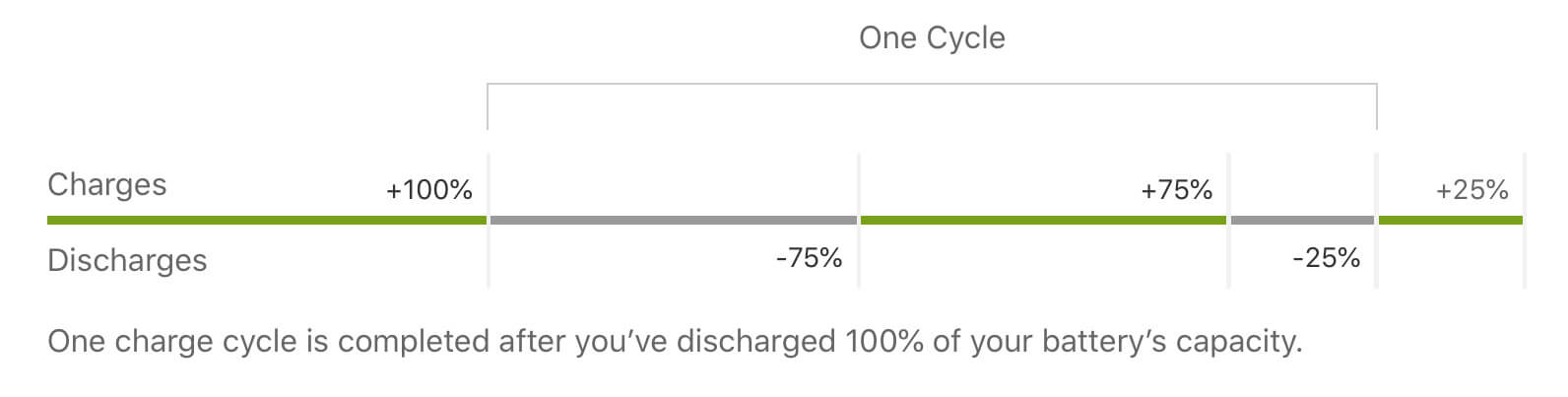
As a result, a complete cycle can take several days.
And as we explained earlier in this text, the battery capacity decreases a little with each complete charging cycle.
Are you curious to know how many charging cycles your iPhone has? We have a tutorial explaining how to find out:
How to save battery on iPhone
Knowing these truths and demystifying inefficient ideas will already help you treat your iPhone battery better and make it last longer.
The old and well-known iPhone battery saving tips still apply. We even wrote an article about it: