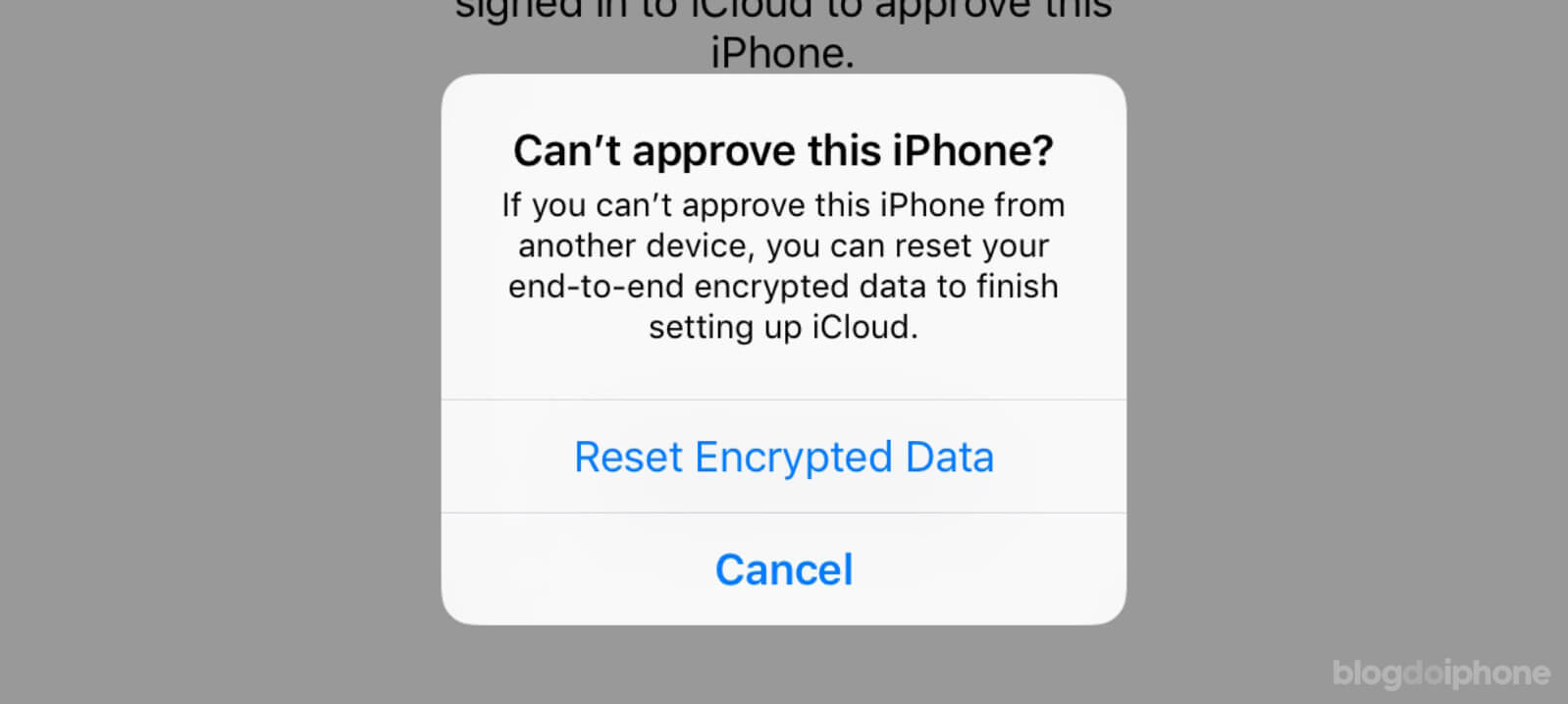
If the message “Can’t approve this iPhone?” appeared on your iPhone and you want to know what it means and how to fix it, you have come to the right place.
This message may appear when there is an issue with your device. To resolve this problem, you can use another device that is signed in to iCloud to approve the iPhone.
If you are unable to approve the iPhone from another device, your only remaining option is to reset your end-to-end encrypted data.
You will learn in this guide:
What is the meaning of resetting end-to-end encrypted data on an iPhone?
End-to-end encryption is a security feature that encrypts information on the device so that it can only be accessed with a key generated from the device and device passcode.
According to Apple:
End-to-end encrypted data can be decrypted only on your trusted devices where you’re signed in with your Apple ID. No one else can access your end-to-end encrypted data — not even Apple — and this data remains secure even in the case of a data breach in the cloud. If you lose access to your account, only you can recover this data, using your device passcode or password, recovery contact, or recovery key.
This means that only the user can access their sensitive and personal information with a key on trusted devices that are signed in with their Apple ID.
Moreover, end-to-end encryption requires two-factor authentication for the Apple ID to verify the user’s identity on another trusted device.
If the user is unable to sign in with two-factor authentication, they will receive a message indicating such. In such a scenario, the user will need to either turn off two-factor authentication or reset their end-to-end encrypted data.
What occurs when end-to-end encrypted data on iPhone is reset
If you are prompted to reset end-to-end encrypted data on your iPhone, rest assured that it will not delete all of the data on your device. Your photos, music, and other personal items will remain accessible to you. According to Apple, the data that will be reset is as follows:
-
- Apple Card transactions
- Health data
- Home data
- Keychain
- Maps Favorites, Collections, and search history
- Memoji
- Messages in iCloud
- Payment information
- QuickType Keyboard learned vocabulary
- Safari History, Tab Groups, and iCloud Tabs
- Screen Time
- Siri information
- Wi-Fi passwords
- W1 and H1 Bluetooth keys
All this data you will lose with the reset.
iCloud encrypted backup
End-to-end encryption employed by Apple secures the majority of your confidential iCloud data to be decrypted only on your trusted Apple devices where you have signed in with your Apple ID.
This guarantees that even in the event of a cloud data breach, your data remains secure and inaccessible to anyone, including Apple, except you.
With the introduction of iOS 16.2, iPadOS 16.2 and macOS 13.1, Advanced Data Protection is now an option for securing the majority of your iCloud data, even in the event of a cloud data breach.
This feature increases the number of data categories that use end-to-end encryption to 23, including important data such as iCloud Backup, Photos, Notes, and more.
The following additional iCloud categories are covered by end-to-end encryption through Advanced Data Protection:
-
- Device Backups and Messages Backups
- iCloud Drive
- Notes
- Photos
- Reminders
- Voice Memos
- Safari Bookmarks
- Siri Shortcuts
- Wallet Passes
Advanced Data Protection for iCloud does not cover some important categories such as Mail, Contacts, and Calendar due to the need for compatibility with global email, contact, and calendar systems because of the need to be compatible with global email, contacts, and calendar systems.
Please note that the Advanced Data Protection feature is optional and must be enabled by the user. If access to the account is lost, the only way to recover the data is through the device password or passcode, a designated recovery contact, or a recovery key.
Before enabling Advanced Data Protection, it’s necessary to set up at least one recovery contact or key.
Also, keep in mind that when Advanced Data Protection is turned on, access to your data through iCloud.com is disabled by default. However, you have the option to enable data access on iCloud.com, which provides temporary access to data-specific encryption keys for the web browser and Apple.