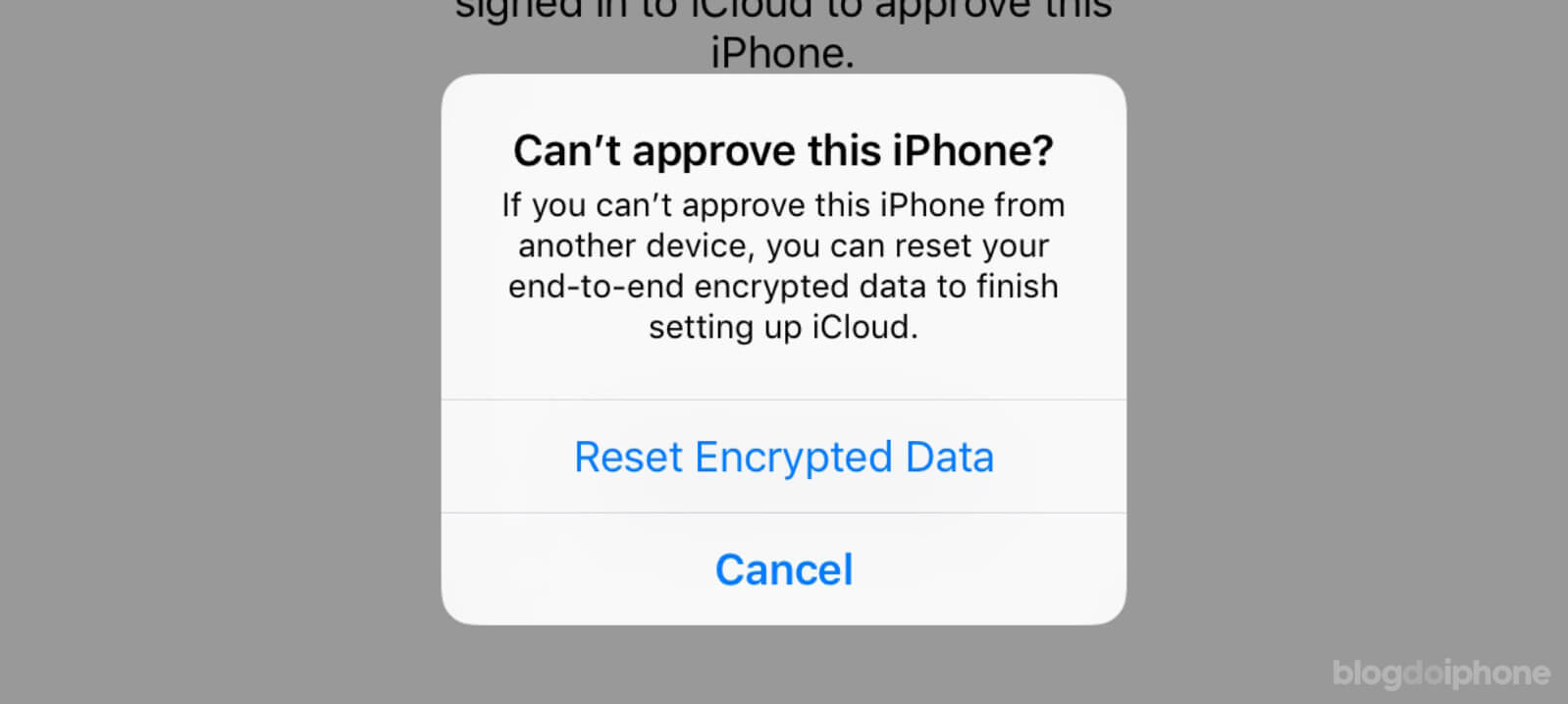One of the most notable features in the upcoming iOS 18 is the so-called Genmoji, stickers generated by artificial intelligence directly within Messages app. This is part of the capabilities of Apple Intelligence, Apple’s AI that will integrate throughout the entire system.
However, the problem is that when presenting this feature, Apple frustrated users in two ways: first, it said that the AI features will not be available this year, and second, they will only work on the latest high-end models.
Fortunately, there are ways for you to achieve the same results as the genmoji using other methods, and we bring you this alternative method without having to wait for Apple or change your device.
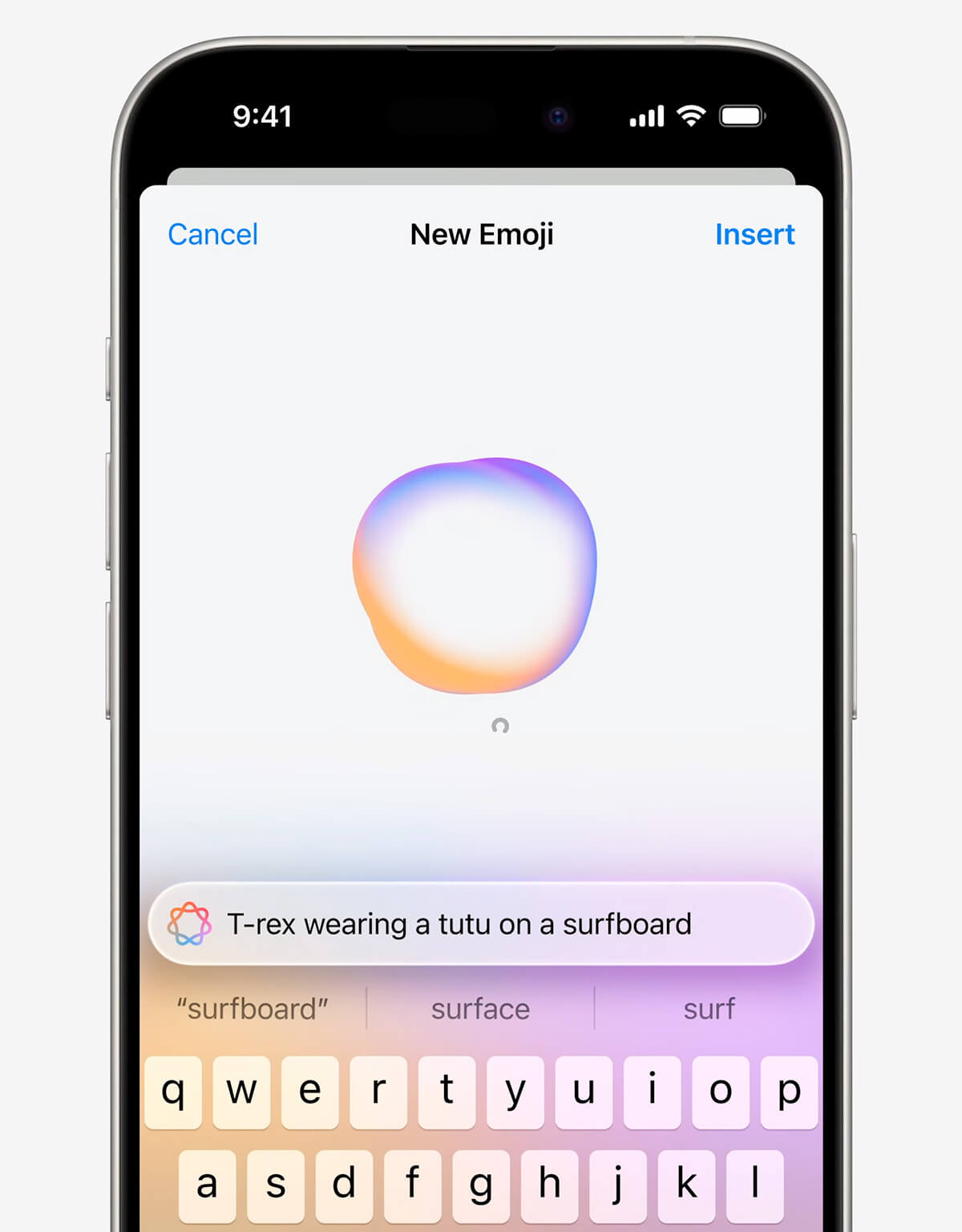
Step-by-step guide to create your own Genmoji
Apple decided to call the generative AI-created emojis genmoji. But this type of image was not created by them.
Currently, there are several tools and even image generation apps that already do what Apple says it will do. So you don’t have to wait for the feature to be integrated into the system to try it out.
You can create stickers for both iMessage and WhatsApp, using free tools directly on your iPhone (or, why not, on Android).
Check out our step-by-step guide below.
Step 1: Install the ChatGPT app
Let’s use the world’s most popular AI to help us with this task. It will also be integrated into iOS 18, but you don’t have to wait either. Just install the app directly from the App Store and sign up if you don’t already have an account.
Recently, they released advanced features even for those without a paid plan, allowing you to create your images there for free.
Step 2: Generate your personalized genmoji
The Genmoji can be a mix of existing emojis, but also the creation of new images. So open ChatGPT and type the following prompt:
I need you to create an image of an iOS-style emoji, to be turned into a sticker for iMessage or WhatsApp with the following subject: [SUBJECT].
You will replace [SUBJECT] with what you want. For example: “combine these two emojis 🤠💩”.
Save the image to your photo library on your iPhone.
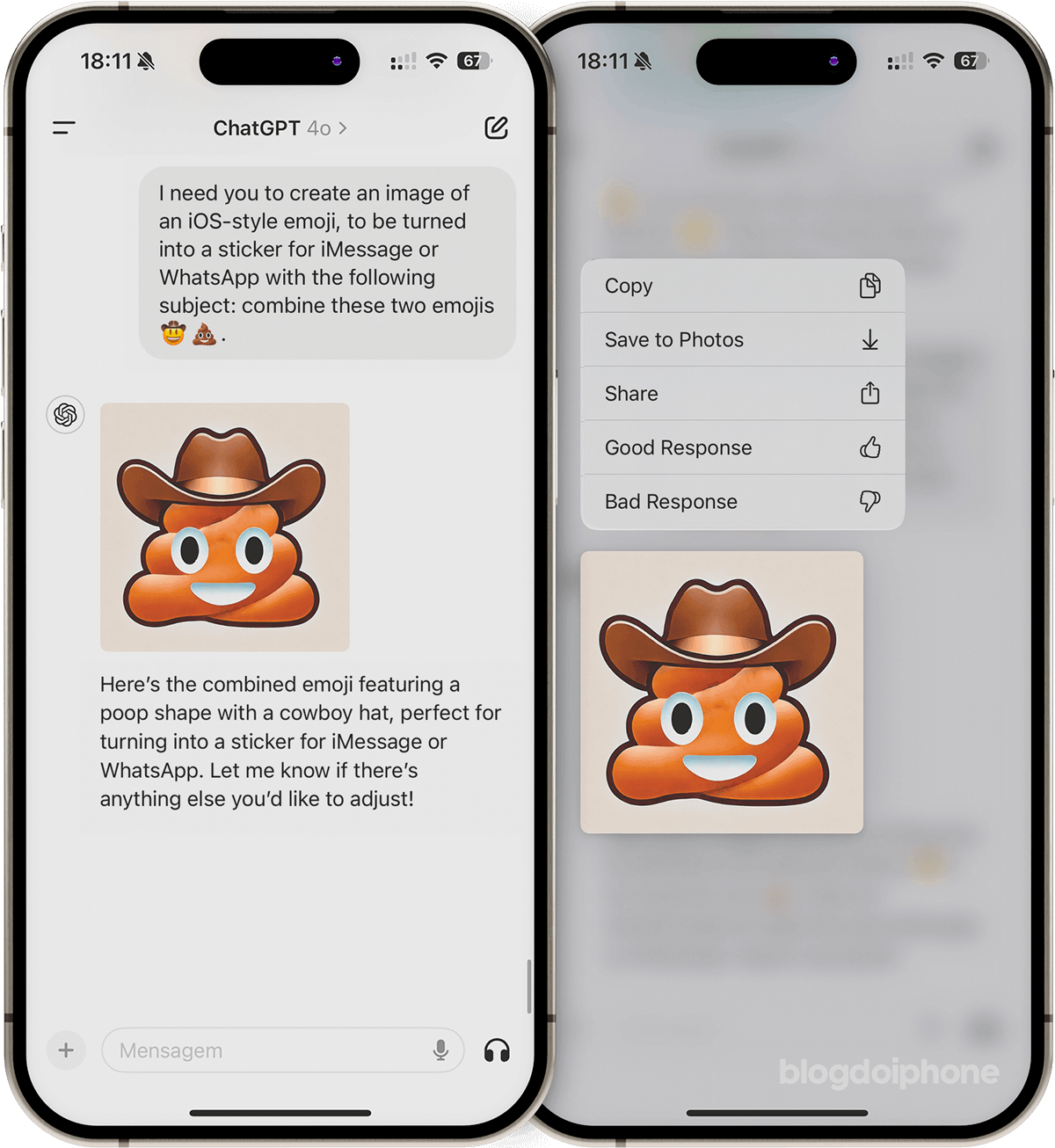
Step 3: Turn the image into a sticker
With the image saved on your device, open iMessage, tap the + button in the message box, choose Stickers, and add a new one.
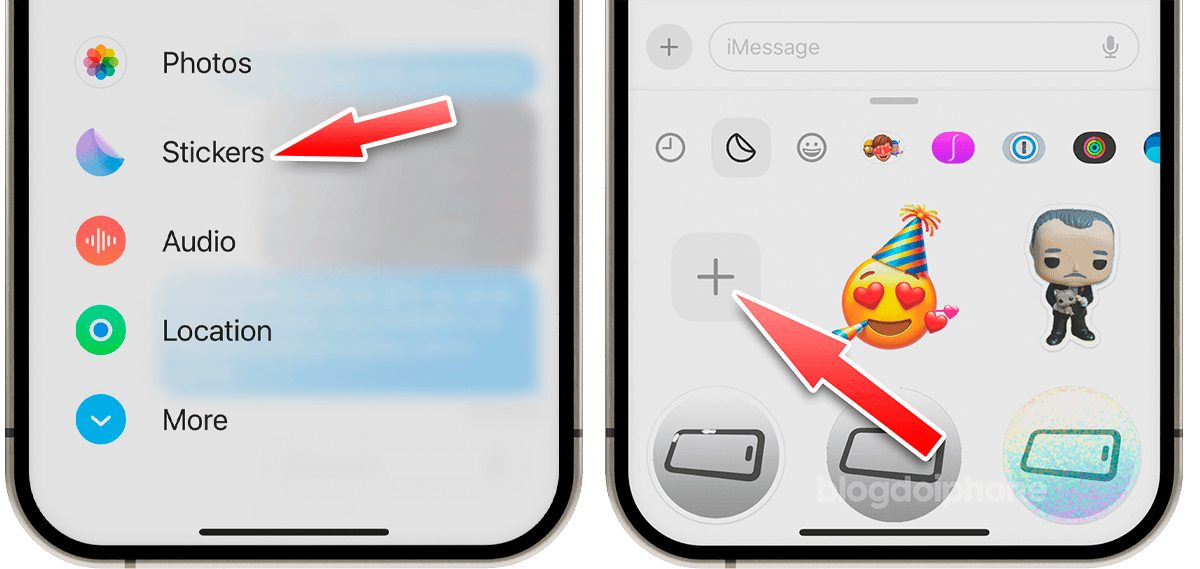
You will choose the image from your photo library. The system itself will crop the background, so it looks like an emoji.
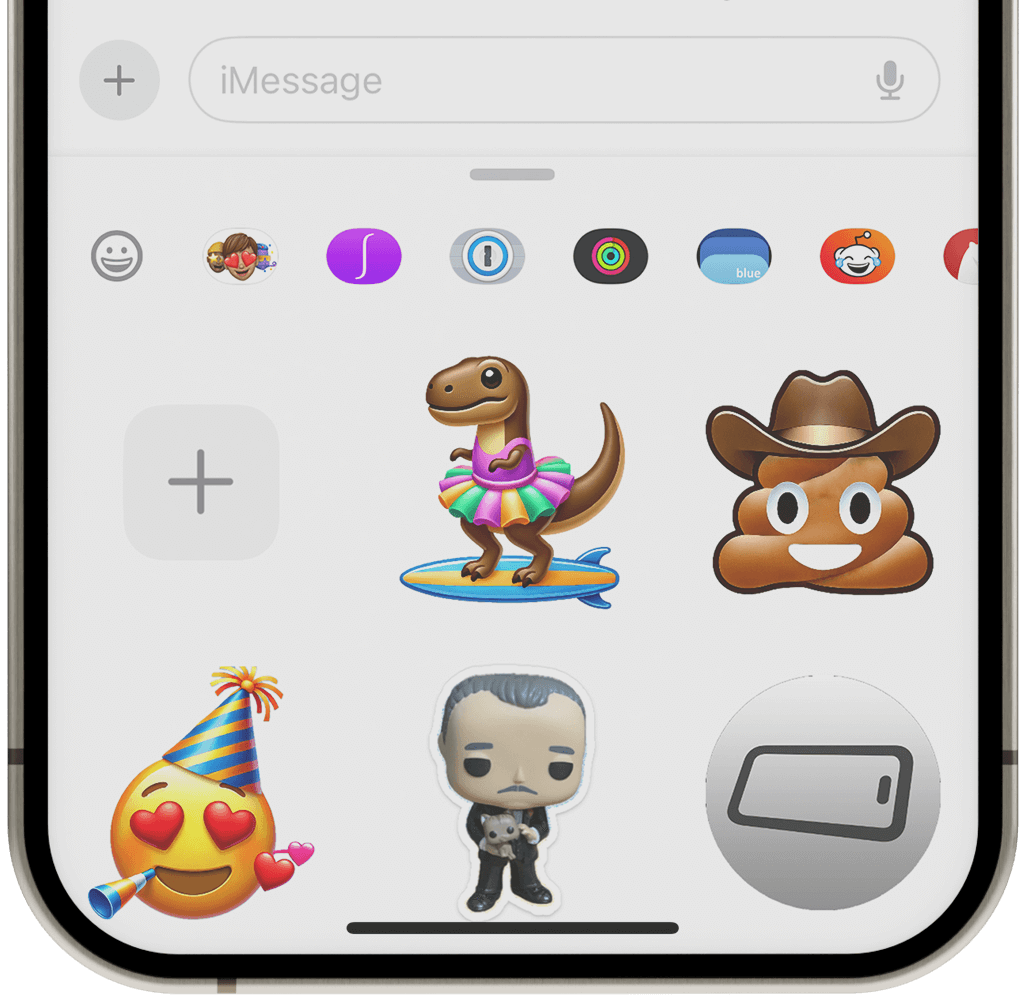
Extra Step: How to use the genmoji on WhatsApp
You can use the same method to create the sticker to be used on WhatsApp. To understand how the process works, after creating your image follow this tutorial here:
With the anticipation surrounding iOS 18 and its new features, such as Genmoji, many users were eager to try out these innovations.
Fortunately, you don’t need to wait for the official release or change your device to create your own personalized stickers. With free tools like ChatGPT, you can generate creative images and turn them into stickers for iMessage and WhatsApp on any device.
By following the steps described in this article, you can easily create your Genmoji and add a personal touch to your conversations.
Technology is within everyone’s reach, and with a bit of creativity, your messages can become even more fun and unique.
Don’t waste time, start creating your Genmoji today and surprise your friends with exclusive stickers. And if you have any questions or suggestions, leave your comment below.