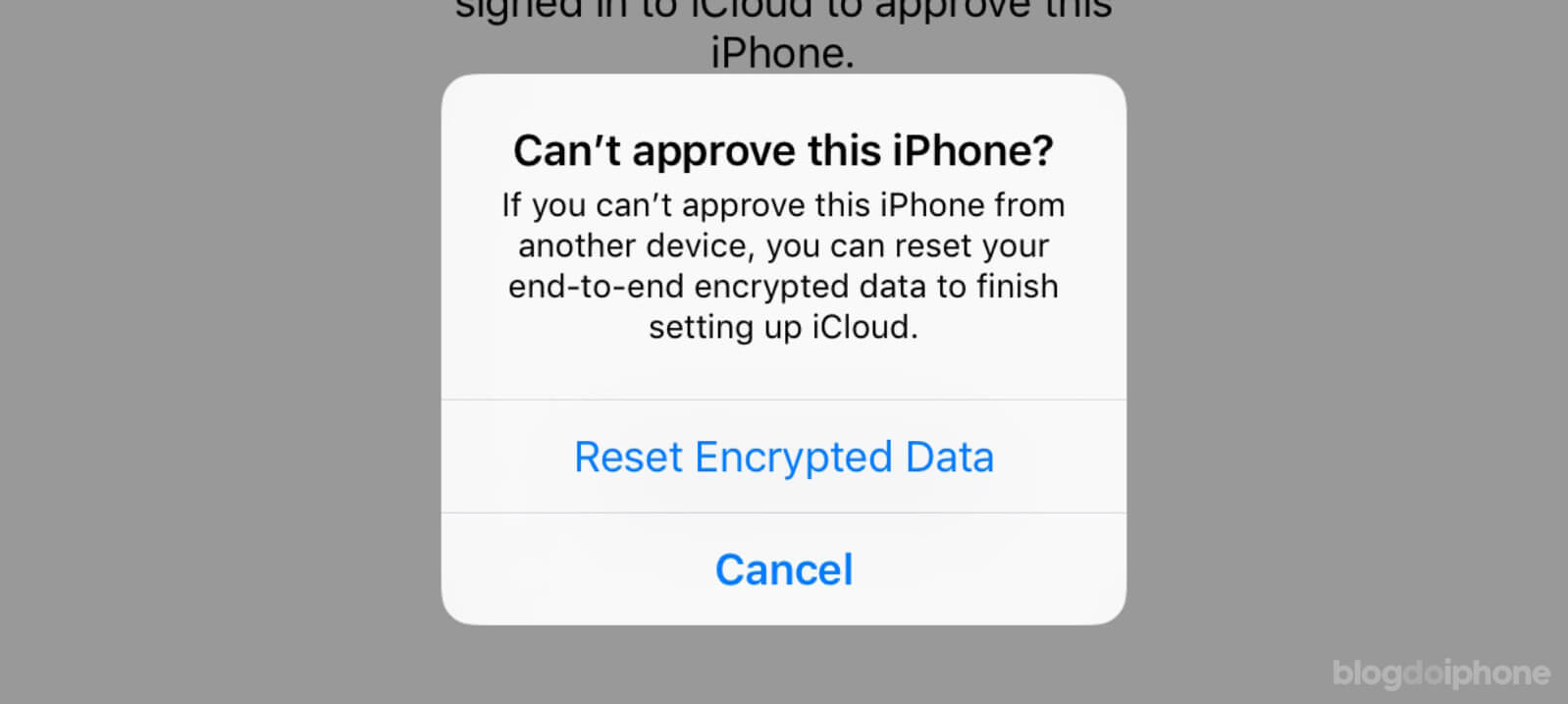One of the big concerns for Apple users is the iPhone’s battery. No one wants to be without their phone in the middle of the day.
But is there a right or wrong way to charge it?
There are many myths out there and we’ve talked about it in our article on the Truths About the Battery. But the insecurity remains for many, especially when they’ve just bought a new iPhone.
That’s why we’ve put together some super well-explained tips on how to properly charge your iPhone, so that the battery lasts as long as possible.
Ready to check them out?
Before we begin, it’s important to put your mind at ease: if you’ve always plugged in your iPhone and charged it normally, without worrying about extra tips or learning right/wrong rules, stay calm.
If you’ve never followed any “good practice manual” to charge your iPhone, that’s okay! It’s the normal way to charge it and many people have been doing it for years. So don’t blame yourself.
Apple is always implementing security features in iOS so that users don’t have to worry about these kinds of things.
However, some information is important to know to further extend the life of your device.
The other day a friend showed me her 3-year-old iPhone 11 Pro, and believe it or not, it was still at 100% Original Battery Health, using the device normally.
What made the difference was the way she uses her iPhone. And that’s what we’ll talk about next.
It’s the use, not the charging, that wears out the battery
An important concept you need to fix in your mind: what makes the battery lose its lifespan is not the way you recharge it, but rather the constant use of it.
Current lithium batteries (like any other) degrade over time. The more you use the device, the more it will degrade.
That’s why we count cycles, which we’ll explain later in this article.
My friend told me that things that demanded more battery, like watching YouTube videos or using the GPS navigation app, she used her work phone, saving her own. With that, she demanded less from the device’s battery.
So the degradation has nothing to do with charging the battery, understand? It’s just that the more you use it, the more you’ll have to recharge it, so people mistakenly associate wear and tear with the act of charging, but it’s only the consequence of greater use, not the cause of degradation.
So the best way to preserve your battery health is by using the device optimally. Uninstall apps you don’t use, turn off features that aren’t useful to you.
The longer your iPhone lasts on a single charge (without having to recharge), the healthier it will remain.
Use quality chargers
Another very important point is not to fall into the temptation of using “cheap” chargers just because they’re inexpensive. Poorly designed components without safety devices are a danger and can quickly damage the entire device.
So don’t be stingy in this regard and invest in good accessories to charge your iPhone.
It doesn’t even have to be an Apple brand, as long as they are approved. We’ve put together a complete article here at BDI on how to know when a charger is of quality:

You can charge your iPhone as many times as you want
Many people ask if they need to wait for their iPhone to discharge before plugging it into the charger or if they need to complete the full charge before using it.
The answer is no for both cases.
You can plug in your iPhone at any time, regardless of the percentage it’s already charged. The current battery technology identifies the amount of charge and manages its own cycle. So it’s not something the user needs to worry about.
The cycle is the relative amount of charge that would be necessary to complete from 0 to 100%.
You don’t have to zero out the battery to start counting the cycle, as the system calculates it itself when we charge the device from another percentage, say 50% for example.
So don’t worry about waiting for the right moment to plug your iPhone into the charger. Any time is good.
And if you want to know how many cycles your battery has, we have a tutorial to help you:
Should I only charge my battery up to 80%?
This is another widely discussed topic on the internet, with many claiming that it makes the battery last longer.
Apple doesn’t talk about this in any of their support materials. However, it’s known that cellphone batteries become stressed when they receive energy with the charge already at 100%.
iOS itself has a feature specifically designed to minimize this stress, called Optimized Battery Charging. What it does is interrupt the charge when the battery reaches 80% and only resumes charging when the system believes the user will need the device.
We have a complete article on this feature here:
So, just by the existence of this feature, it seems that the advice not to let the iPhone charge up to 100% is valid. So, unplug it before that and your battery will be better preserved.
Avoid high temperatures
Never charge your iPhone in a very hot place, as high temperatures are very harmful to battery health.
If you notice that the device is hot while charging, unplug it and give it some time before charging it again. The ideal is even to restart the iPhone (turn it off and on again) to end any process that may be causing the overheating.
Battery Health
Since Apple introduced a menu in the system called Battery Health, many people get stressed about this number that keeps decreasing.
But it’s something you shouldn’t worry about so much. Current batteries are designed to last 2 years without presenting any problems. But this is not a rule.
I have an old iPhone XS that I bought on the day it was released, in September 2018 (4 years ago), and it hasn’t reached 80% capacity yet.
In another article, we explain exactly what Battery Health is:
Well, I hope this article has resolved all your doubts (and fears) about the best way to charge your iPhone.
We have a special page here at BDI with a collection of the main articles on iPhone battery tips.