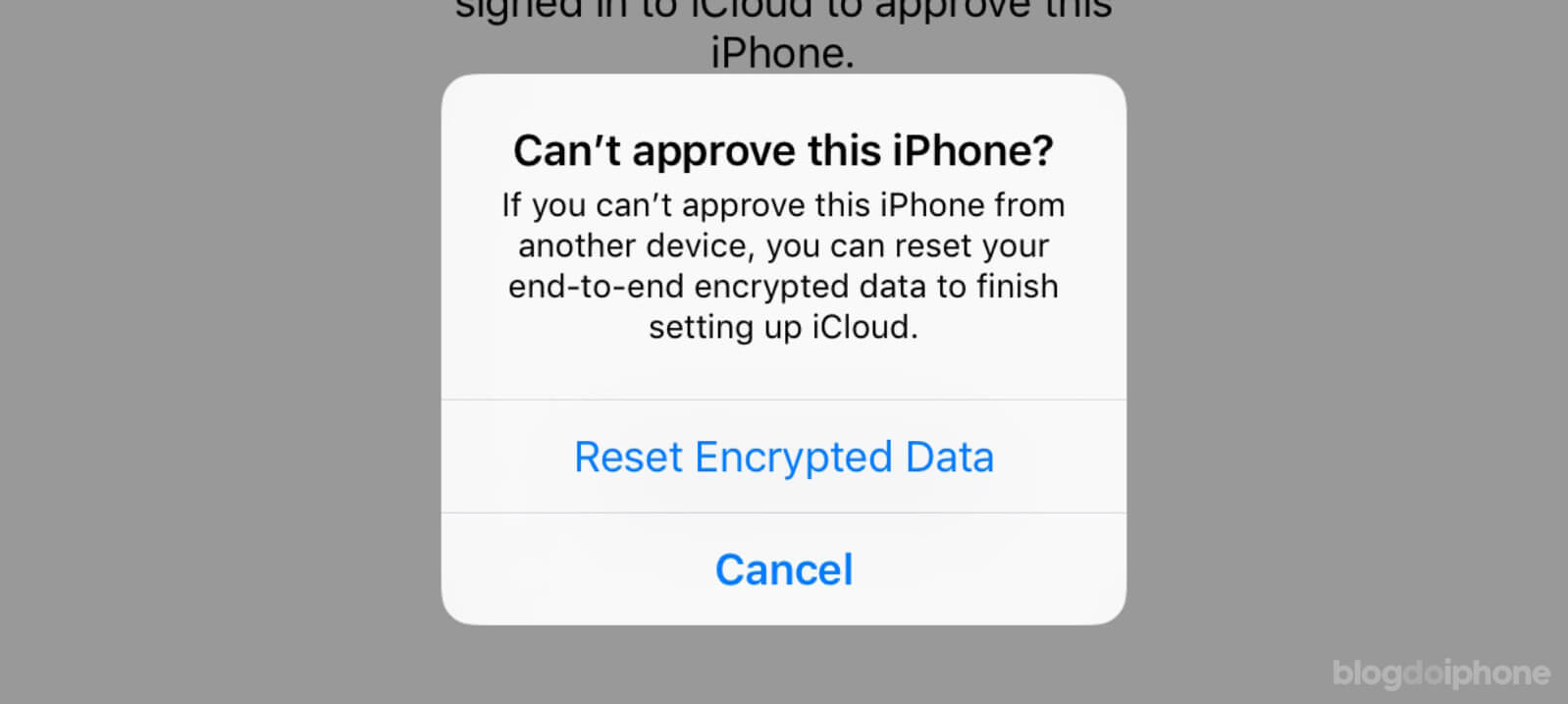Learn how to install a VPN on your iPhone and why it is important for protecting your privacy while browsing the internet.
Nowadays, our personal data travels extensively over the internet, often without us even realizing it. Unfortunately, some companies have built business models based on the use and sale of this data for often questionable purposes, such as manipulating you to buy products, brands, and even political ideologies.
As a result, concerns about privacy and regulatory laws regarding personal data are becoming increasingly prominent, highlighting the need to protect ourselves when connecting to the internet.
iOS offers many features in this regard, but they are still not enough for complete protection.
Many people use something called a VPN, which is a virtual private network capable of protecting your connections.
👉 Save up to 72% on the top-rated VPN →
Installing a VPN on your iPhone is essential to protect your online privacy. In this guide, we show you how to set up a VPN on your iPhone quickly and easily.
INDEX
What is a VPN?
VPN networks enable you to protect your internet connection, allowing no one to intercept your data between your device and its destination.
For example, on public Wi-Fis in cafes or malls, you can be sure that no malicious person is spying on the connections trying to discover your passwords or see your photos.
But installing free VPNs is not always a good idea. The business model of this type of service needs to be funded, and if no subscription fee is charged, this cost comes in other ways, such as using your data or selling information to other companies.
That is why, along with emphasizing the importance of protecting your connections, we always say here that it is very important to ensure that you are not being used without knowing it.
What to look for in a good VPN service:
-
- Protect your online identity
- Ensure that every public Wi-Fi is secure
- A strict no-logs policy
- Encrypt all traffic to protect it from snoopers
- Keep your real location unknown
- Protect all the devices you have
- 24/7 support
👉 Save up to 72% on the top-rated VPN →
Why do you need a VPN on your iPhone?
There are several reasons why people prefer to use a protective VPN on their iPhone. The main one is the fact that no one likes to be tracked.
The main reasons for using a VPN are:
✪ Protection on public Wi-Fi networks
Using Wi-Fis in shopping malls, cafes, or restaurants is a practical and inexpensive way to save on your carrier’s data plan when you are on the street.
However, this also poses a significant security risk, as all your connections pass through this network, which can be accessed by malicious people. Passwords, bank codes, personal information, everything is exposed.
iOS itself alerts you about this when you connect to an open network.
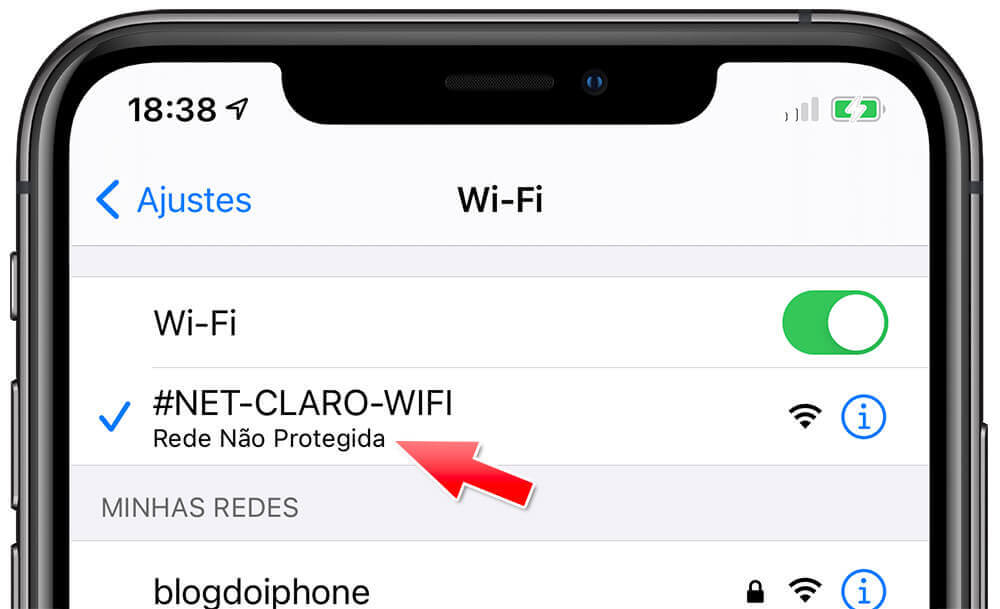
And there is no native option in the system that can change this.
Therefore, by using a VPN on your iPhone, every connection leaving your iPhone is encrypted, preventing interception. It is the safest way to connect to Wi-Fis outside your home.
✪ Data encryption
Encrypting your connection at home can also be a good idea if you don’t want your carrier to keep a record of all the websites you visit.
It’s not uncommon for them to sell this history to companies, who then understand your habits and preferences.
✪ Masking your IP
If for any reason you don’t want people to have access to your IP address when you connect to the internet, a VPN connection is all you need to protect your identity.
✪ Accessing blocked sites
There are sites that block access for users who are not in a specific geographical area. This is very common with streaming services.
With a VPN connection, you can choose which country you want to connect from and thus access the content of that region easily.
✪ File sharing services
There are several providers who, even if they never admit it, limit the bandwidth of P2P programs (like Torrent, for example).
A VPN makes it difficult for your service provider to classify your internet connection and detect when you share files.
Connection Security
The purpose of a VPN network on the iPhone is precisely to provide more security to connections. Therefore, it has always been widely used in companies, so that employees can remotely connect to the system without compromising data security.
Another very common use is to simulate that you are in a different place on the planet.
Since the connection passes through another server, the final geographical location that will be registered will be that of the server and not the user’s. For example, if you use a VPN with a server in the United States, it will appear as if you are connecting from there.
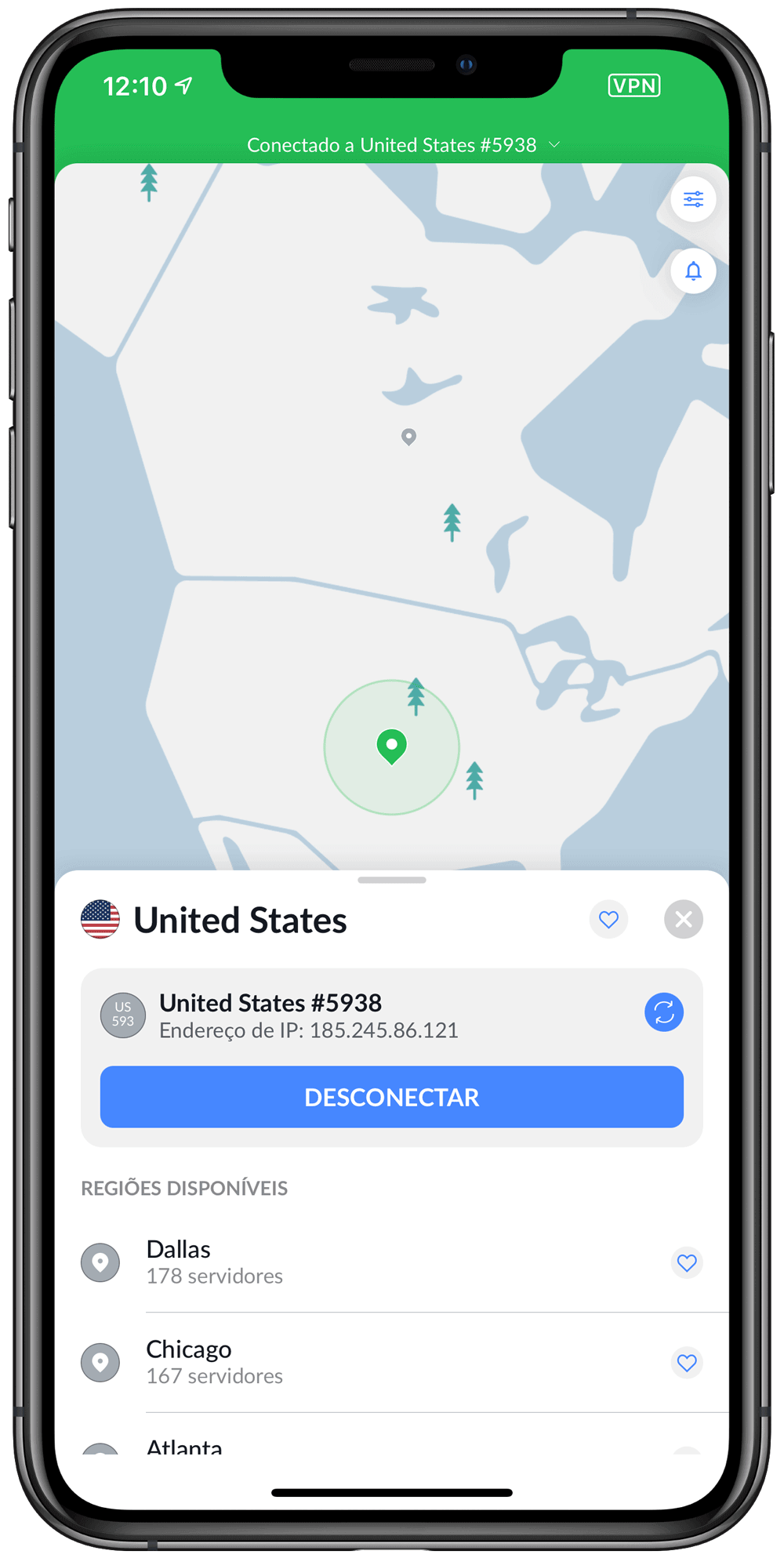
For services that restrict access to a specific geographical area, a VPN is a way to bypass this limitation.
How to Install a VPN on iPhone and iPad
Installing a VPN on your iPhone or iPad is as simple as installing an app.
Here is the step-by-step:
Step 1: First of all, install the app of your choice, such as NordVPN.
Step 2: Create your account through this link to get a discount of up to 67%.
Step 3: For the program to have full access to the device and manage connections, a VPN profile needs to be installed, which is done by the app itself. Just follow the on-screen instructions.
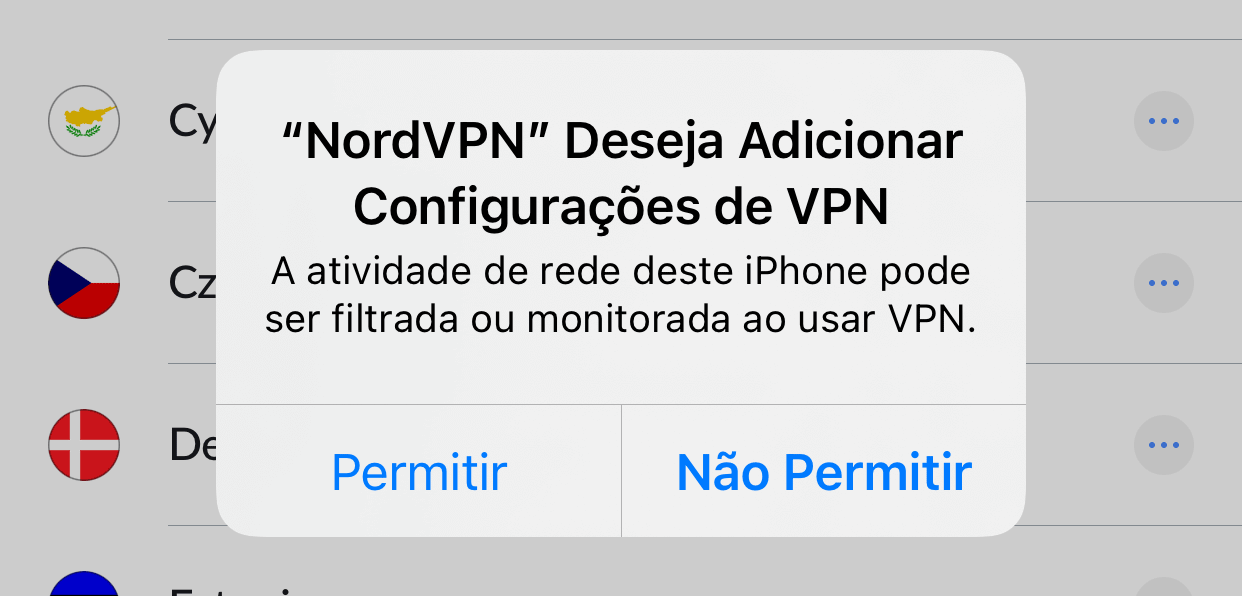
Step 4: From there, the VPN starts working on all internet connections you make, hiding your real location and IP from marketing agencies that often use this information to sell you things.
Once activated, the VPN will always start when you connect to the internet. If you want to disable it, you can easily do so either through iOS Settings or the app itself.
👉 Save up to 72% on the top-rated VPN →
Risks of Free VPNs for iPhone
Since it is a connection that passes through a third-party server, you need to choose a reliable VPN service.
In the App Store, there are several VPN apps for iPhone, many of which are free and some paid. The tendency, of course, is to look for the free ones, but that is not always a good idea.
Free VPNs must find a way to support the entire infrastructure of such a service (which is not small). Providing dedicated servers costs money, and obviously no company will do charity work, taking money out of their own pocket just to give you a secure connection.
Therefore, many of them sustain themselves by selling your data traffic to third parties. Everything you access passes through them, who can record this and offer it to those who are interested.
Therefore, the tip is to always avoid free VPN apps for iPhone. If you want security, invest in a sustainable project that does not need to use your personal data as currency.
How VPN Works on iPhone
There are some options on the market that allow you to easily install a secure VPN network on your iPhone and iPad without needing extensive technical knowledge.
But, as we mentioned before, it is important to trust the company that offers this service so as not to compromise the security of your data.
👉 Save up to 72% on the top-rated VPN →
It is through the VPN server that your connection will pass, and websites will see its coordinates, not your iPhone’s.
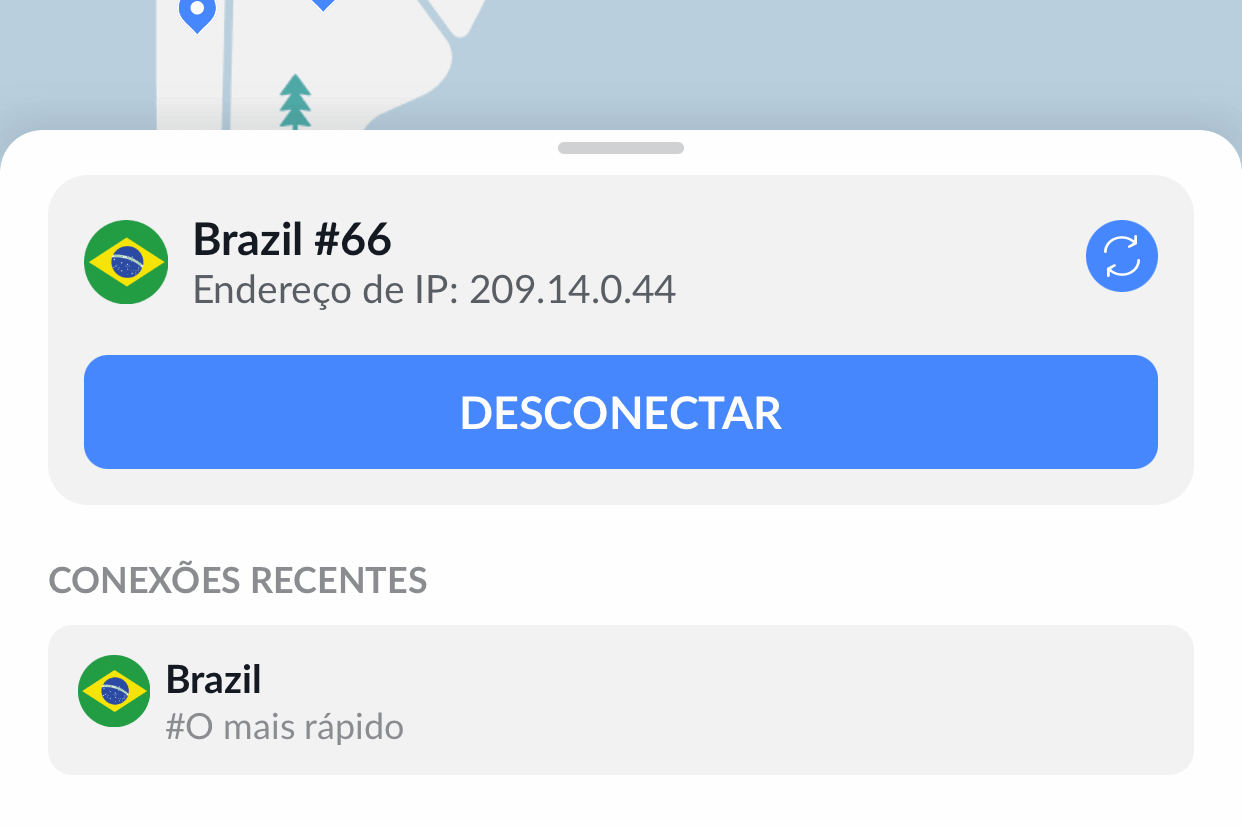
On the iPhone, every VPN needs a configuration profile on the device, which is usually installed the first time you use the service. This is normal and expected by Apple. This is what will allow the app to change connection parameters and work across the system.
Note that the iOS warning that appears makes it clear that network activity can be monitored or filtered. Therefore, it is so important to only choose reliable services.
After the configuration installation, just choose a location in the world and connect.
Whenever you are connected, a VPN symbol will appear next to the Wi-Fi signal, indicating that the connection is protected.
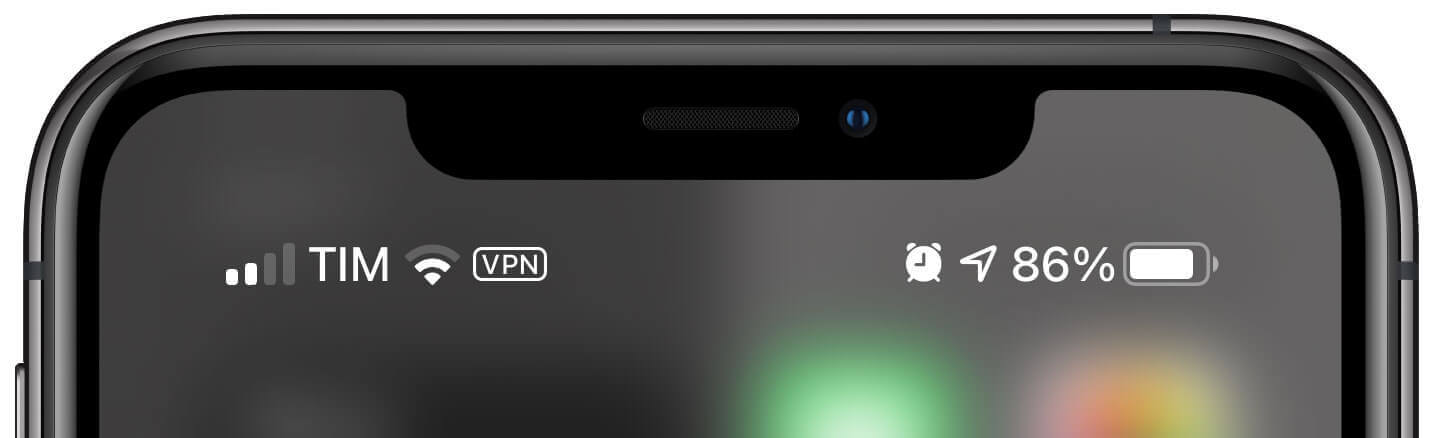
Which VPN to Choose for Your iPhone
As we mentioned, there are several options, many of them free. However, if you decide to invest in a good VPN for your security, choosing a trusted one will save you a lot of headaches.
One of the most well-regarded VPN companies in the world is NordVPN, which currently has a promotion on the 2-year subscription.
👉 Save up to 72% on the top-rated VPN →
Is a VPN for Me?
If you often use public networks and open Wi-Fis, need to view content from other countries blocked by region, or simply do not want companies and others to track everything you do on the internet, installing a VPN on your iPhone is essential for your security.
If you never thought about it before reading this article, consider whether it might be beneficial for you.
After all, protecting your online data is becoming increasingly important.
As a NordVPN partner, we may earn a commission if you make purchases through our links – at no extra cost to you. Learn more.