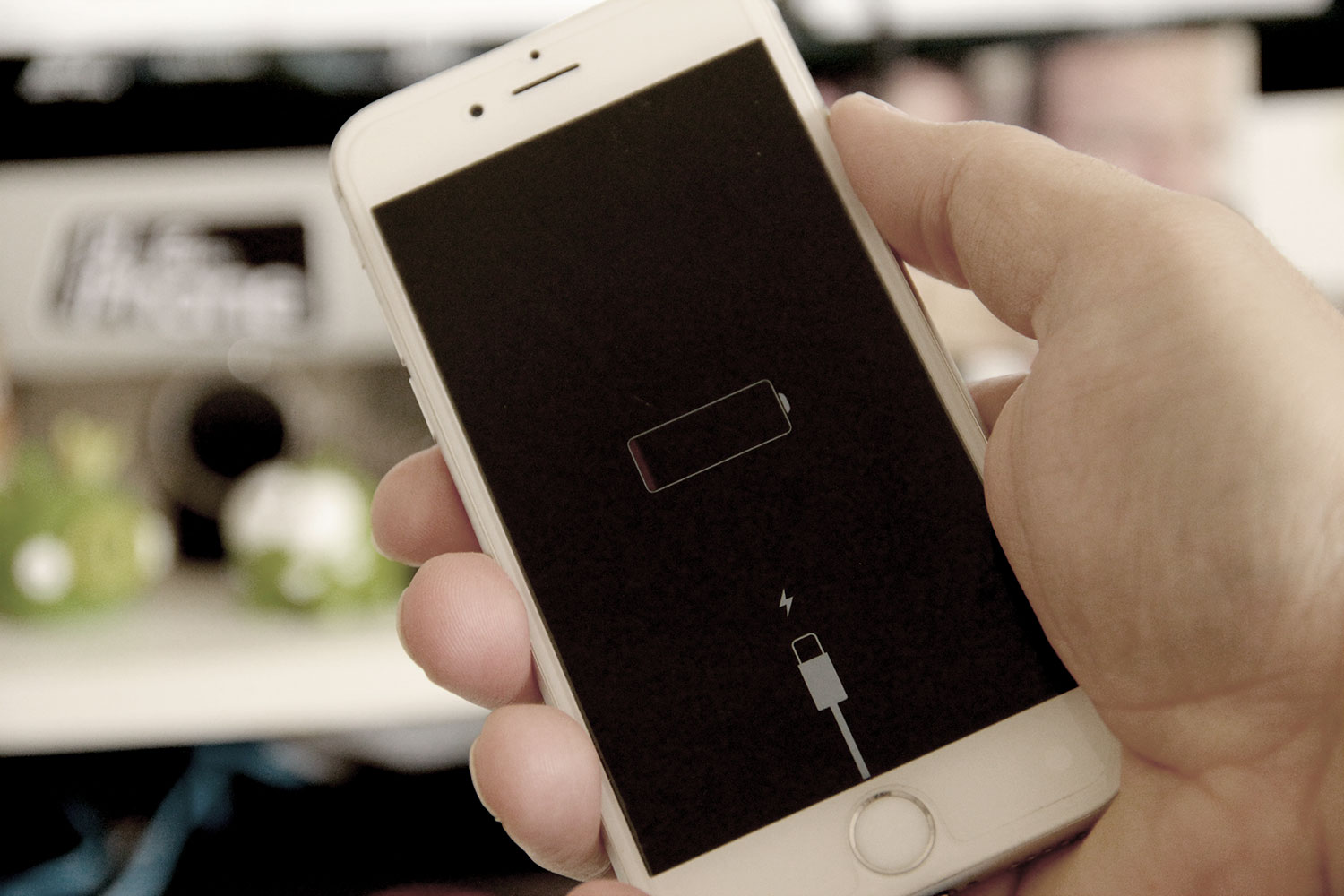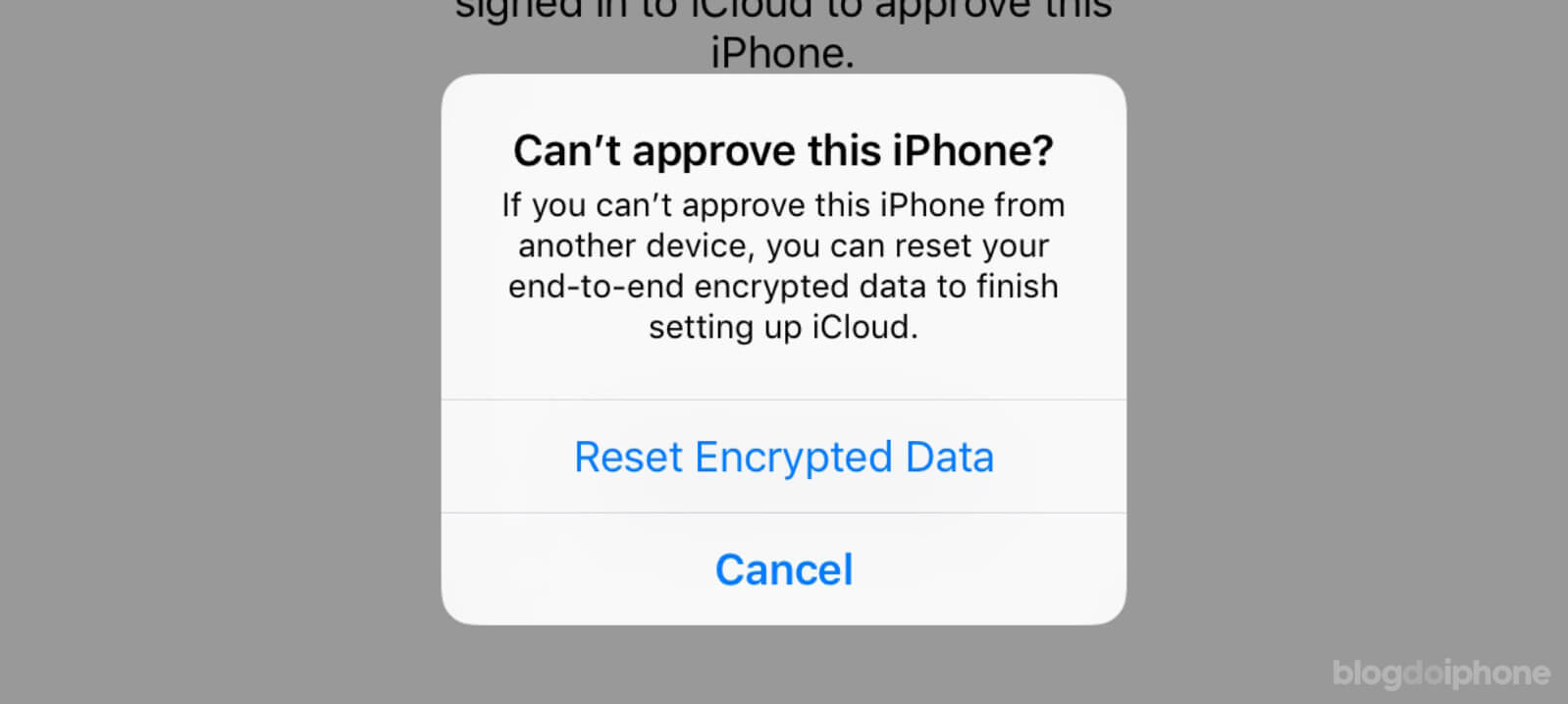➽ The definitive guide to properly charge your iPhone
➽ Activate this feature to reduce physical wear on your iPhone battery
It’s normal for an iPhone (or any other cellphone) to remain on while there is battery charge remaining.
However, there may be abnormal cases where the device begins to shut down unexpectedly before the battery runs out, even at 10%, 20%, and in stranger situations, even at 30%.
If this starts happening to you, we have some bad news: the problem may be with your device’s physical battery.
We’ll explain why this happens and, in the end, the possible solutions to this problem.
The problem is likely hardware-related
If you search on Google, you will find many people being paid by suggesting programs to solve this problem, but they actually only restore the device.
Restoring may work if the problem is software-related and we will discuss that later in this article. However, our experience tells us that in most cases this happens because the physical battery is already worn out.
When this happens, there isn’t much you can do: the only solution that will permanently solve the problem is replacing the battery with a new one.
I know, it’s hard to hear this, but it’s the only way the problem won’t repeat itself.
Read also: How much does it cost to replace an iPhone battery at Apple
To make sure this is really your problem, we will show you how you can evaluate your device.
Checking Battery Health
We’ve already taught you how to check your iPhone’s battery health. The device’s own system has a menu that shows you how it’s doing.
To see this, follow these steps:
- Open iOS Settings
- Find and tap on Battery
- Tap on Battery Health and Charging
- Check the Maximum Capacity
Well, then you’ll have some possibilities. If the maximum capacity number is greater than 80%, then it’s not the physical battery causing your problem.
In this case, you can try restoring your device (clean install) to see if there is any corrupt software causing the shutdowns.
But… if the number is less than 80%, then, my friend, the cause of the shutdowns is indeed the battery.
Performance Limitation
In 2016, we wrote an article explaining this problem, which at the time was quite uncommon. Apple then created the Battery Health option in iOS to try to prevent this from happening.
In other words, when the system identifies that the maximum capacity of the physical battery is below 80%, it implements performance limitations throughout the device, so that the battery does not shut down before it reaches 0%.
The result is that the device stops shutting down, but becomes much slower for everything.
Solutions
So in the case where your battery is already quite worn out with age, you only have two solutions:
1. Enable Performance Limitation in the System
If your battery is old and it keeps shutting down prematurely, it’s likely that the performance limitation feature is turned off on your device.
So, in this case you will need to enable this feature if you want your device to stop shutting down suddenly.
Go to Settings > Battery > Battery Health and turn on Performance Management to at least temporarily resolve the issue.
But be aware that the device will become slower with this feature enabled.
2. Replace the Physical Battery
If you don’t want to sacrifice performance and continue using your warrior normally, then you will have to make the decision to replace the iPhone battery.
But if you opt for this solution, try to avoid changing it at any alternative assistance. This is because you will never know (no matter how much they deny it) the real quality of the installed battery. The only certainty you have is that it’s not the original one.
Replacing it with an original battery from Apple may not be so expensive and will give you a new lease of life for your old device that will be worth it.
See in this other article all the details of choosing between a fake or an original battery: