Just got or bought a new iPhone? Apple is offering three months free on some of its services for those who have just acquired a new device.
Check out this article to see which services are eligible and how to redeem your offer.
Which models are eligible for the bonus?
To qualify for the bonus, you need to purchase one of the following models:
- iPhone
- iPad
- Apple Watch
- Apple TV
- Mac
These must be new devices, never used, as the validity of the offer starts from the date of the first activation.
Until when can I redeem the offer?
The offer must be requested within three months after the first activation of the device.
In other words, if you activated the device on Christmas, you have until the end of March to enjoy this freebie.
Which services offer 3 months free?
Those who buy a new Apple device are entitled to try out three of Apple’s services. They are:
- Apple TV+ (movies and series)
- Apple Arcade (unlimited games)
- Apple Fitness (exercise and fitness classes)
If I buy 2 devices, do I get double the offer?
Yes and no.
You are entitled to redeem both offers, but you must consider that only one offer per Apple ID will be considered. In other words, even if you buy an iPhone and an Apple Watch at the same time, you can only use one single offer on the same Apple account.
In such cases, if you don’t want to waste one of the offers, you might consider connecting another Apple account to one of the new devices temporarily to redeem the offer, and then let someone else use it. But we’ve never tested it, so you’ll have to find out for yourself.
How to redeem the 3 months free
To redeem the offers, you first need to sign in with your Apple ID on the new device.
Once done, simply open the app for the service you want to try and you’ll see a button to redeem your three months free.
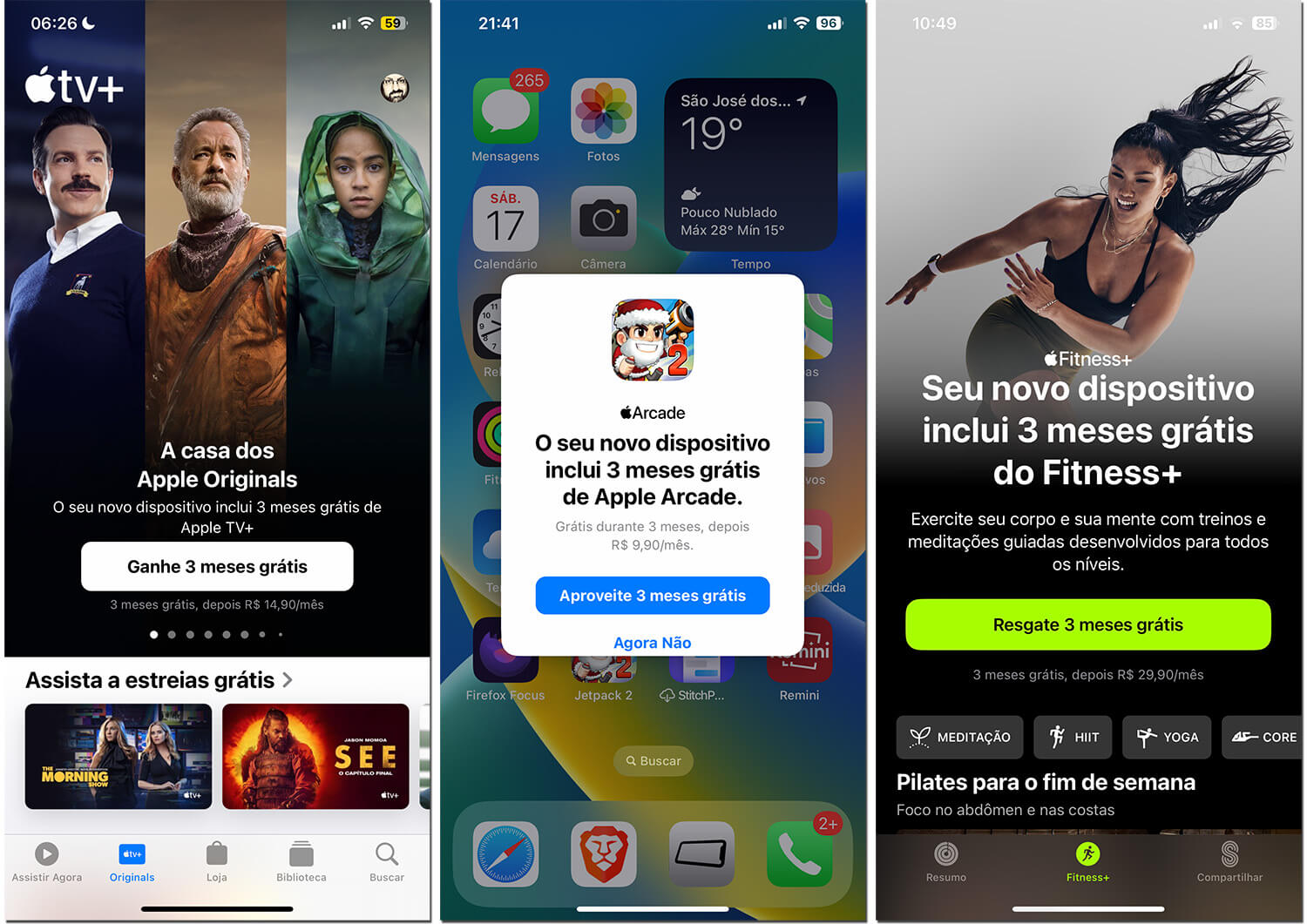
Therefore, you must open the following apps:
- TV: the Apple TV app comes pre-installed on iOS. If you have uninstalled it, you can reinstall it from the App Store.
- App Store: to redeem Apple Arcade, you need to open the App Store app and tap on the “Arcade” tab at the bottom of the screen.
- Fitness: the Fitness app can also be found on iPhone, iPad, or Apple TV. Just open it and tap on the “Fitness+” tab at the bottom of the screen.
If you are eligible, the offer will appear on the screen automatically when you open these apps. You just need to accept it.
As mentioned above, you have 3 months after the purchase to accept the offer. After that, it will disappear.
How to cancel before being charged
By taking advantage of this offer, you gain the right to subscribe to these services and not be charged for 3 months. However, after this period, the subscription continues, and Apple will start charging the subscription fee to your card.
This is an important point to consider, as many people don’t realize that the free period only lasts for the first 3 months; after that, the subscription is billed regularly.
If you don’t intend to continue after this period, you’ll need to manually cancel the subscription.
Usually, when we subscribe to an app or service, we can cancel it at any time and still have full access until the original subscription period expires. This is great to avoid forgetting and paying for something you no longer want.
However, unfortunately, for this specific offer, you can’t enjoy more of the offer if you cancel early. If you subscribe but cancel a week later, you’ll lose access immediately.
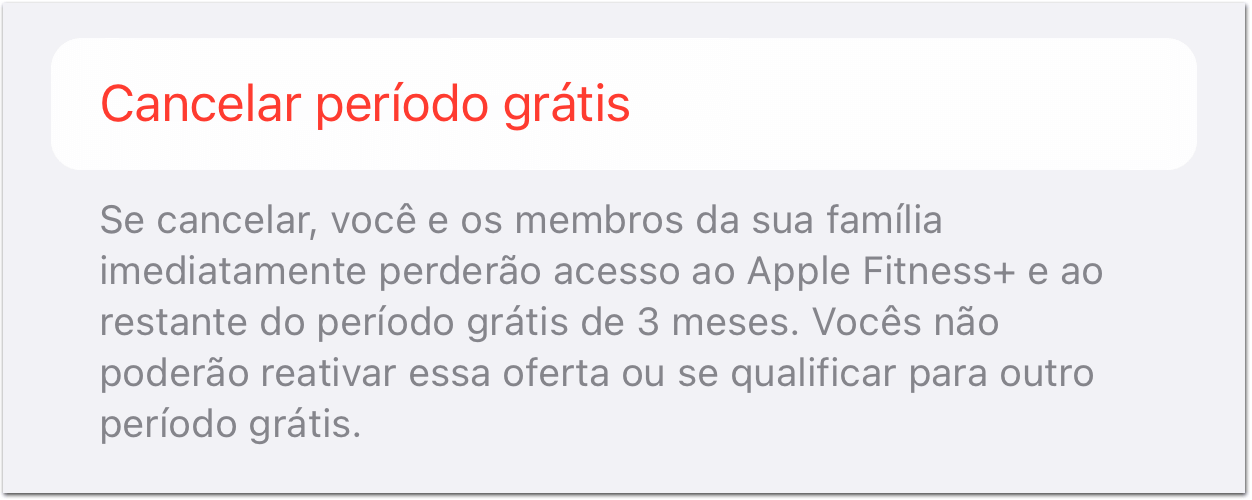
So the tip is to set a reminder in your calendar for about 2 days before the renewal date and be notified to cancel before being charged. That is, if you decide not to keep the service.
To cancel a subscription, follow our complete tutorial: