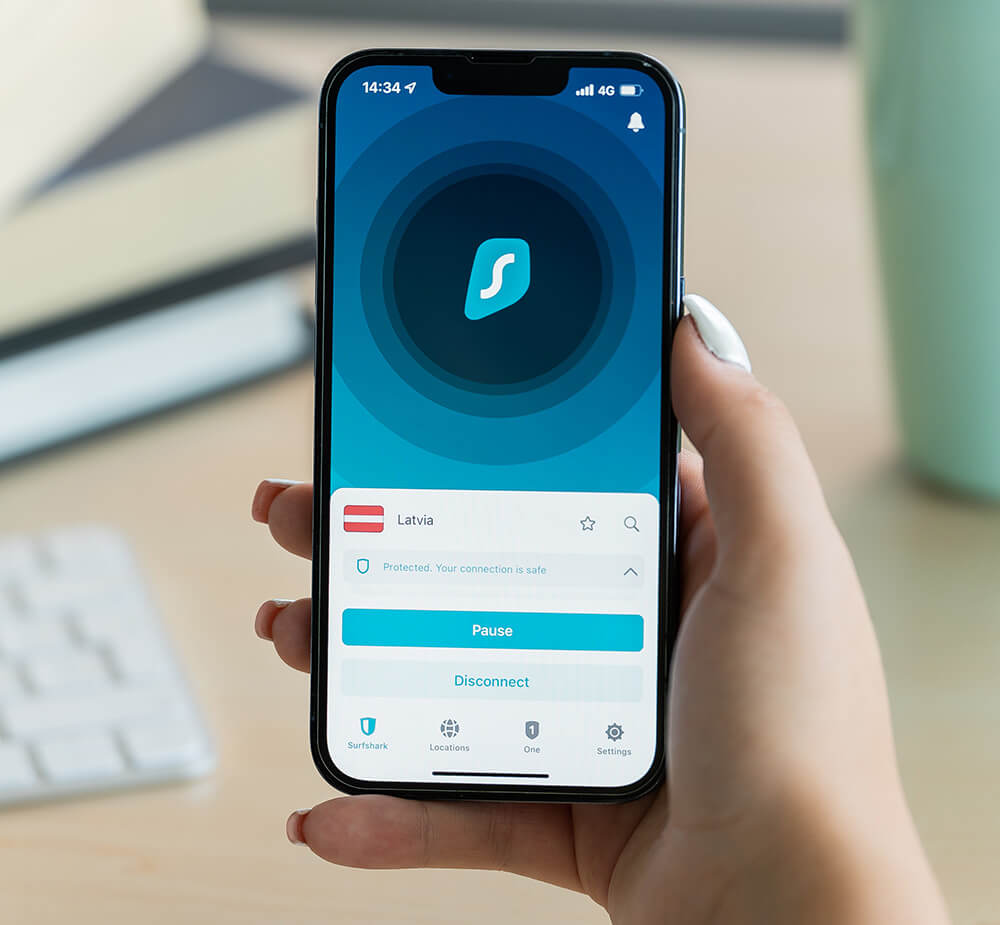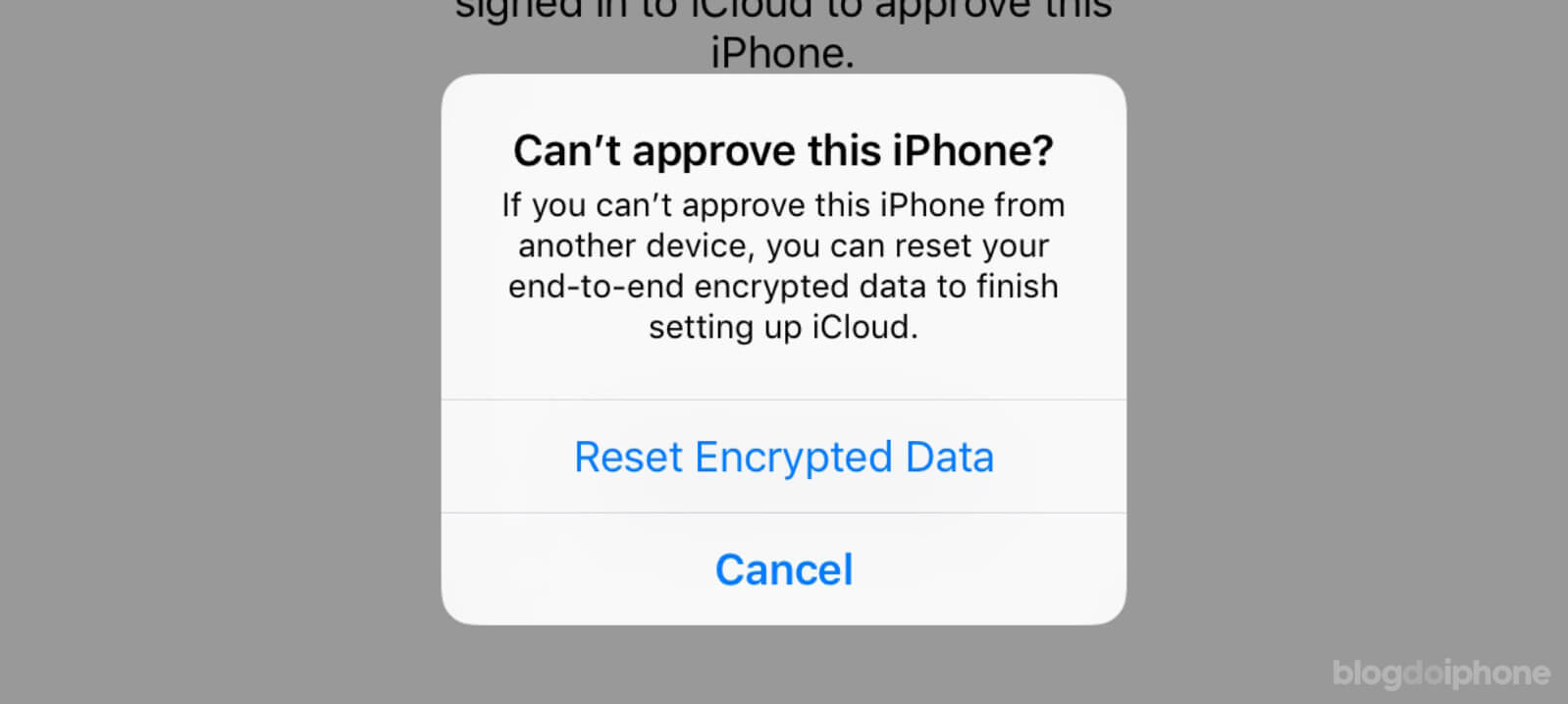Much is said about the importance of using VPN networks to mask your true IP from internet threats. However, for many, the question remains: What are these threats?
Have you ever wondered about the real risks you face if someone gains access to your current IP? What can they do? Are my data truly exposed? What happens when this information falls into the wrong hands?
IP address leakage can pave the way for a series of privacy invasions, from simple targeted ads to more sinister actions like tracking, censorship, and cyberattacks.
With the increasing number of virtual threats, you need to understand the risks associated with your IP address and, more importantly, how to protect yourself against them.
This article aims to explore the potential dangers of your exposure and provide clear guidelines for safe web browsing, both on your computer and mobile devices.
By taking preventive measures, you can minimize risks and ensure a safer and more private online experience.
Are you ready?

What is an IP Address?
Before delving into the nuances of online security, it is crucial to understand exactly what an IP address is.
IP, which stands for “Internet Protocol,” is a set of rules governing the format of data sent over the internet or local network.
The IP address, in turn, is a unique number assigned to each device connected to the internet, serving as a digital postal address. It allows different devices to identify and communicate with each other, ensuring that sent data reaches the correct destination.
Typically, an IP address is represented as a sequence of numbers separated by periods, such as 192.168.1.1.
There are two main types of IP addresses: IPv4, with a structure of four sets of numbers ranging from 0 to 255, and IPv6, a newer version introduced to address the scarcity of IPv4 addresses, offering virtually limitless unique addresses.
Each IP is unique, and there are no two identical IPs worldwide. This means that someone who knows your IP at this moment can determine your location and, in certain cases, even access your device.

Risks Associated with IP Address Leakage
When your IP address falls into the wrong hands, it can be used for various malicious activities.
If you’re wondering “What are they?“, here’s a list of some possibilities:
- Determining your approximate geographic location, compromising your privacy and potentially your physical security.
- Tracking your online activities, including the websites you visit and the purchases you make.
- Imposing geographic restrictions or blocks, limiting your access to certain online content or services.
- Executing DDoS attacks, overloading your network with excessive traffic and leaving you without internet access.
- Performing phishing and other cyber scams, using your IP as part of a strategy to obtain personal or financial information.
In addition to these risks, IP address leakage can facilitate manipulation and disinformation campaigns.
Through your IP, malicious actors can target you with fake news and manipulated content, aiming to influence your perception of sensitive topics or even alter the outcome of significant events, such as elections.
This type of privacy invasion not only jeopardizes individual security but also threatens the integrity of democratic systems and social well-being, becoming a growing concern in an increasingly connected and digitized world.
Protecting your IP address is, therefore, an essential measure not only for individual security but also for the preservation of the society we live in.
PROTECT YOUR IP WITH SURFSHARK →
How Your IP Address Can Be Discovered
Your IP address can be discovered in several ways, often without you realizing it. Some methods include:
- Network connections: Any device connected to the same network as yours can see your IP address.
- Websites and online services: Every time you visit a website, your IP address is recorded in the server logs.
- Ads and emails: Clicking on ads or even opening emails can reveal your IP to the senders.
Another lesser-known yet equally effective vector for discovering your IP address is through the use of smart apps and devices in your home.
Many modern gadgets, from voice assistants to home security systems, are constantly connected to the internet and can expose your IP to third parties through security breaches or lax privacy policies.
Furthermore, malicious apps installed on your mobile devices or computers can not only access your IP but also monitor your online activity and transmit this information without your consent.
This landscape underscores the importance of being vigilant about the apps and devices we allow into our personal networks, as well as keeping these systems always updated and protected by robust security measures.
Protection Measures
Fortunately, there are several strategies to protect your IP address and, by extension, your online privacy:
- Use of VPNs (Virtual Private Networks): A VPN conceals your real IP address by redirecting your internet traffic through a remote server. This not only encrypts your data but also masks your actual location, making it much more challenging for third parties to track you or identify your geographical location.
- Update firewalls and use strong passwords: Keeping your devices secure with up-to-date firewalls and strong passwords is essential to prevent unauthorized access to your network.
- Privacy settings: Review and adjust privacy settings on all your online accounts to limit the sharing of information.
In addition to the mentioned strategies, digital education and awareness of cybersecurity are fundamental pillars in protecting your IP and online privacy.
Understanding common tactics used by cybercriminals and staying updated on the latest information security trends can significantly increase your resilience against attacks.
This proactive approach not only helps you make informed decisions about protecting your home network and devices but also strengthens digital security for your family, friends, and community, creating a safer online environment for everyone.
PROTECT YOUR IP WITH SURFSHARK →
How to React If Your IP Address Is Compromised
If you suspect that your IP address has been compromised or if you are facing security issues related to it, the first step is to change your IP.
In many countries, it is quite common for internet service providers to offer variable (non-fixed) IPs to users. Simply restarting your internet modem will give you a new IP. It also changes automatically from time to time.
However, constantly restarting the modem is quite primitive and causes interruptions for everyone at home. So, the best way to mask your IP is by using a reliable VPN service, which also gives you the option to choose the region of the world where your new IP will be located.
We’ve explained many times here that it is very important to use a trusted VPN, as free ones often do not protect you as they should.
PROTECT YOUR IP WITH SURFSHARK →
Conclusion
Although the IP address is a fundamental part of the internet’s infrastructure, its exposure can lead to serious privacy and security risks.
Understanding these risks and taking proactive measures to protect your IP address is crucial in today’s digital age.
By implementing robust security practices, such as using VPNs, strong passwords, and regularly maintaining network security, you can browse the internet with greater peace of mind, knowing that your online privacy is protected.
This is a promotional article, requested by Surfshark. To learn about our policy regarding articles of this type, check this page.