Apple is set to introduce an exciting update to its virtual assistant, Siri, with the upcoming release of iOS 17. The highly anticipated feature will expand Siri’s offline capabilities to include a wider range of languages, providing users around the world with greater convenience and functionality.
Until now, the offline functionality of Siri was limited to a handful of languages, only available in select countries.
However, with the forthcoming iOS 17 update, users who prefer using Siri in their native language will also be able to take advantage of this feature, including those who communicate in Portuguese, Italian and Arabic.
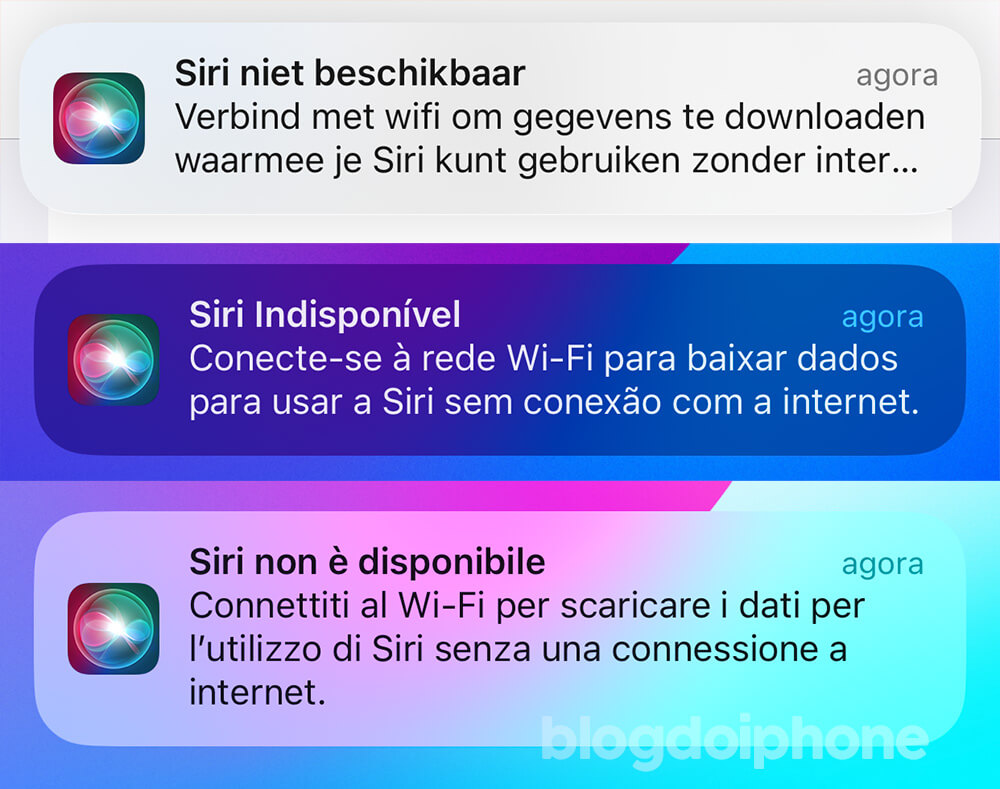
What is Siri offline?
The Siri offline feature allows the virtual assistant to perform certain tasks and execute commands without relying on an internet connection.
Users can seamlessly create alarms, control music playback, adjust system settings, and launch applications, even when offline.
It is important to note that while Siri can operate without internet connectivity, features that require real-time information, such as weather forecasts or up-to-date traffic details, still rely on an internet connection to function accurately.
In which languages is the feature available?
With the introduction of iOS 17, Siri’s offline functionality will extend to a vast array of languages supported within the system. These languages include, but are not limited to:
- English (all variants)
- French (all variants)
- German (all variants)
- Chinese (all variants)
- Italian
- Japanese
- Portuguese
- Danish
- Dutch
- Finnish
- Arabic
- Russian
- Swedish
- Thai
- Malay
Which iPhones allow you to use Siri offline?
The availability of Siri offline requests on iOS 17 will be supported by a range of compatible iPhones, ensuring a seamless user experience. The following iPhone models will allow users to enjoy Siri’s offline capabilities:
- iPhone 14, 14 Plus, 14 Pro, and 14 Pro Max
- iPhone 13, 13 Pro, and 13 Pro Max
- iPhone 12, 12 Pro, and 12 Pro Max
- iPhone 11, 11 Pro, and 11 Pro Max
- iPhone SE (2020) and SE (2022)
- iPhone XS, XS Max, and XR
—
In addition to iPhones, certain iPad models will also support Siri’s offline functionality, including:
- iPad Mini (5th Generation)
- iPad Air (3rd and 4th Generation)
- iPad (8th Generation)
- iPad Pro (2017 and later models)
What can Siri do without the internet?
Without an internet connection, Siri has some limited functionalities. However, it is still possible to perform various tasks, such as:
- Enable and disable Dark Mode
- Set timers
- Check the time
- Open installed applications on the device
- Create alarms for specific times
- Turn off or on device functions in settings, such as Wi-Fi, Bluetooth, among others
- Activate Low Power Mode to save battery
- Adjust screen brightness
- Make phone calls, provided that the cellular network is enabled
- Send SMS messages, also requiring cellular network activation
- Request to end phone calls
What limitations does Siri have when offline?
When Siri is offline, its functionalities are limited. Here are some limitations of Siri in offline mode:
1. Updated information: Features that rely on real-time information, such as weather forecasts, recent news, traffic information, or updated sports results, will not be available without an internet connection.
2. Web searches: Siri offline cannot perform web searches or provide search results based on online content.
3. Advanced artificial intelligence features: Siri offline does not have access to the machine learning and artificial intelligence features that run on remote servers. Therefore, advanced features such as answering questions, personalized recommendations, and sophisticated interactions may be limited.
4. Jokes: Without the internet, Siri cannot tell jokes. Phew!
In summary, Siri can perform basic tasks on the device without needing the internet, but it does not have access to updated resources and information that require a connection and rely on online services.
What are the advantages of using Siri without the internet?
There are several advantages to using Siri without an internet connection:
1. Privacy: By using Siri without being connected to the internet, speech recognition processing is done directly on the device, which means that speech data is not sent to external servers. This provides greater privacy and control over personal information.
2. Speed and performance: Since Siri performs processing locally on the device, there is no need to wait for communication time with remote servers. This results in faster responses and overall improved performance.
3. Convenience in internet-free situations: The ability to use Siri offline allows you to enjoy the virtual assistant’s features even in areas with limited connectivity or no internet access. This is especially useful when you are in remote areas, traveling, or in moments when internet connection is not available.
4. Mobile data savings: By using Siri offline, you don’t have to worry about mobile data consumption, as the virtual assistant doesn’t need to communicate with external servers to perform certain tasks.
5. Increased autonomy: Siri offline allows you to perform certain actions without relying on an internet connection, which can be useful in situations where you need to save energy or have airplane mode enabled.
In summary, using Siri without the internet offers more privacy, speed, convenience, and autonomy, allowing you to enjoy the virtual assistant’s features in various situations, even when internet connectivity is limited or unavailable.
iOS 17 is currently in testing phase and is expected to be released to the general public in September.









